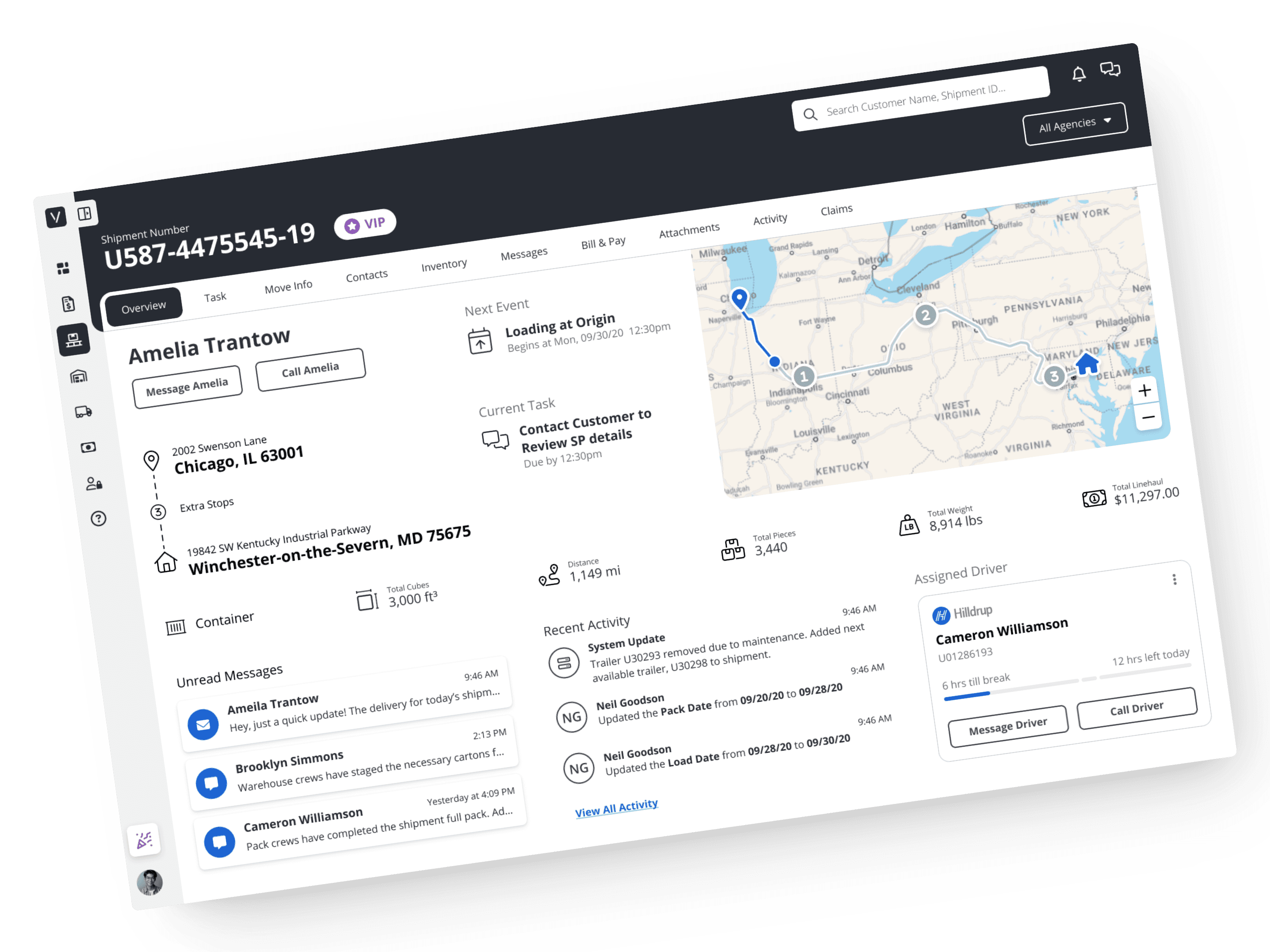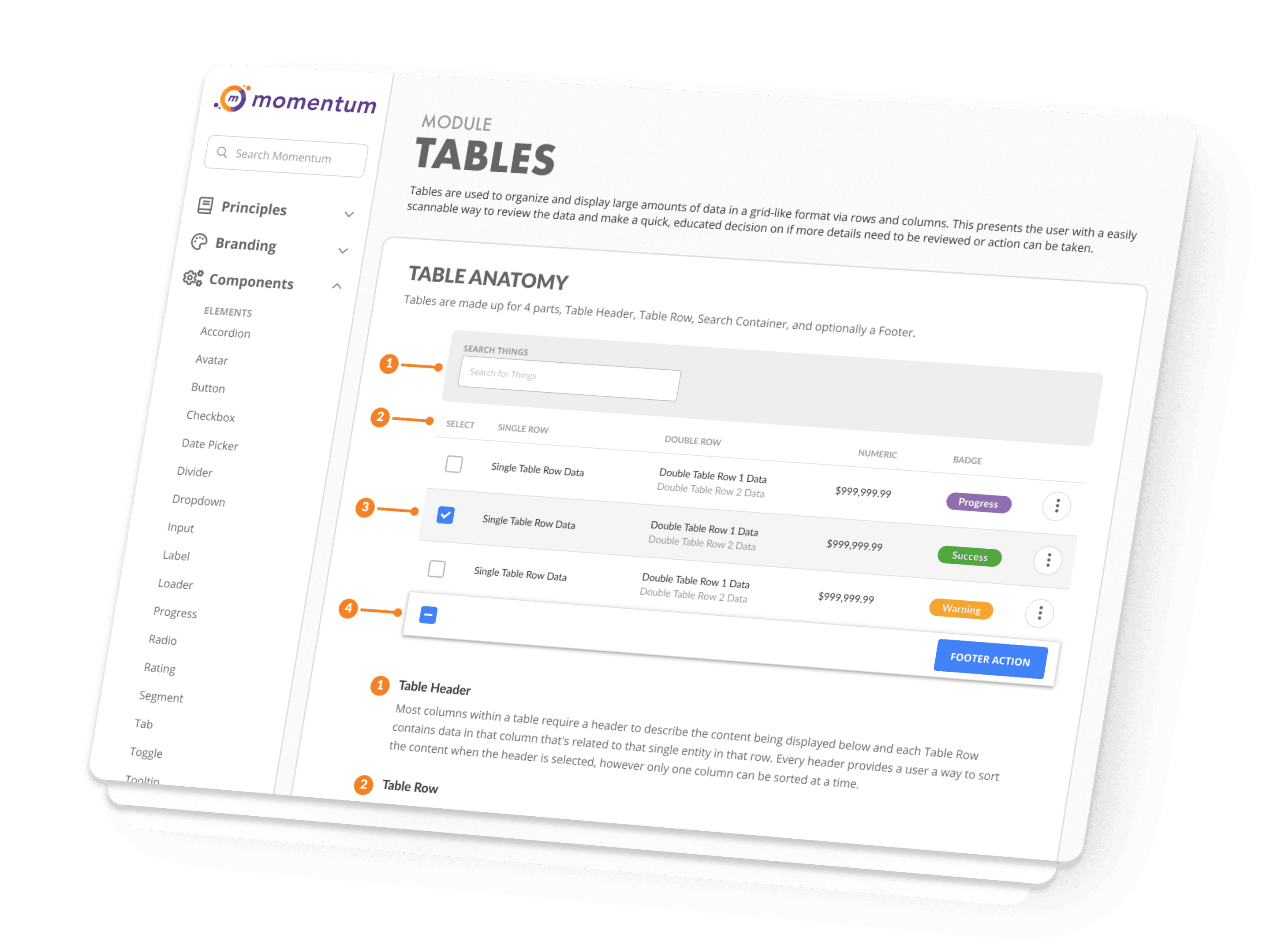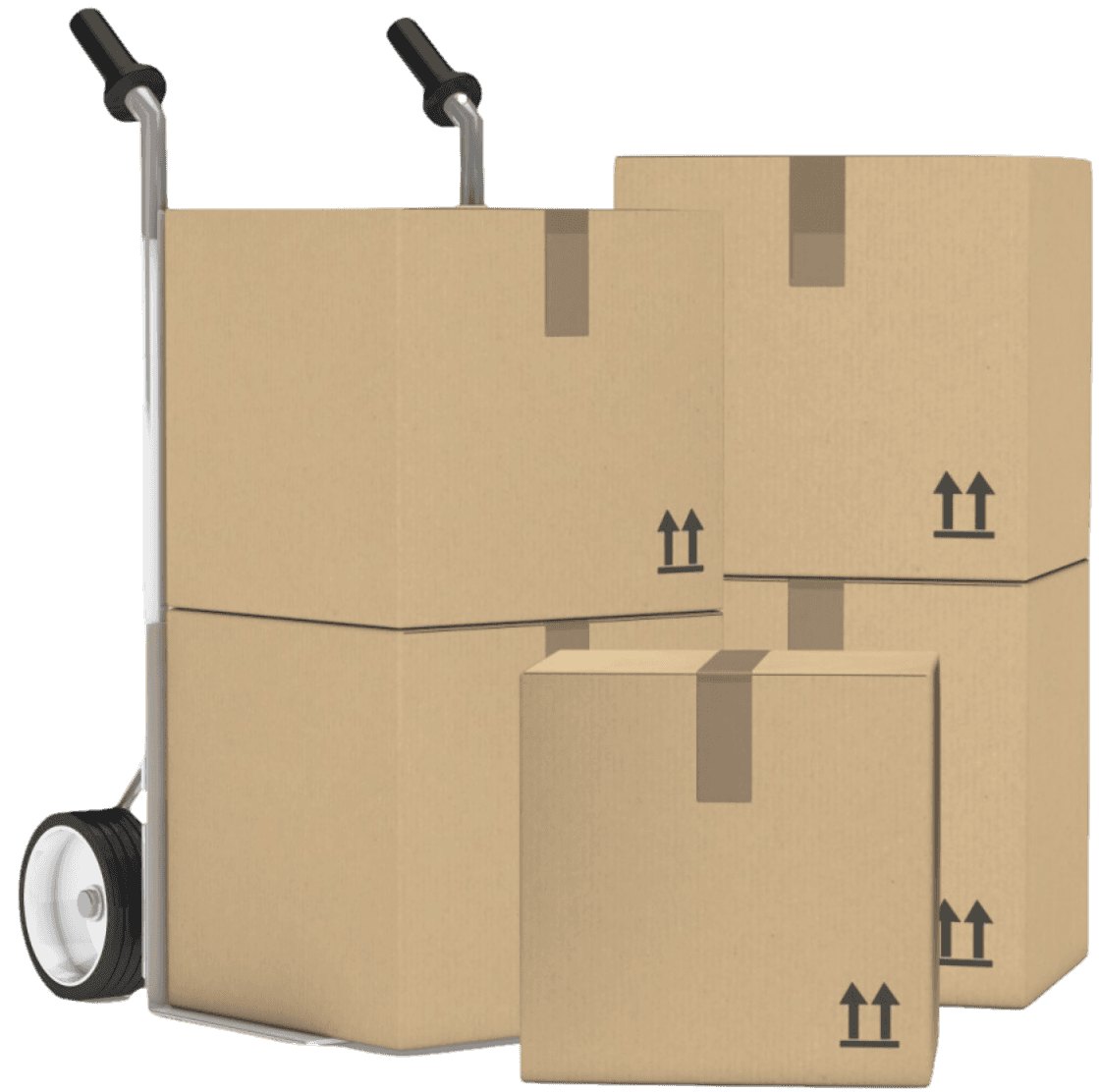

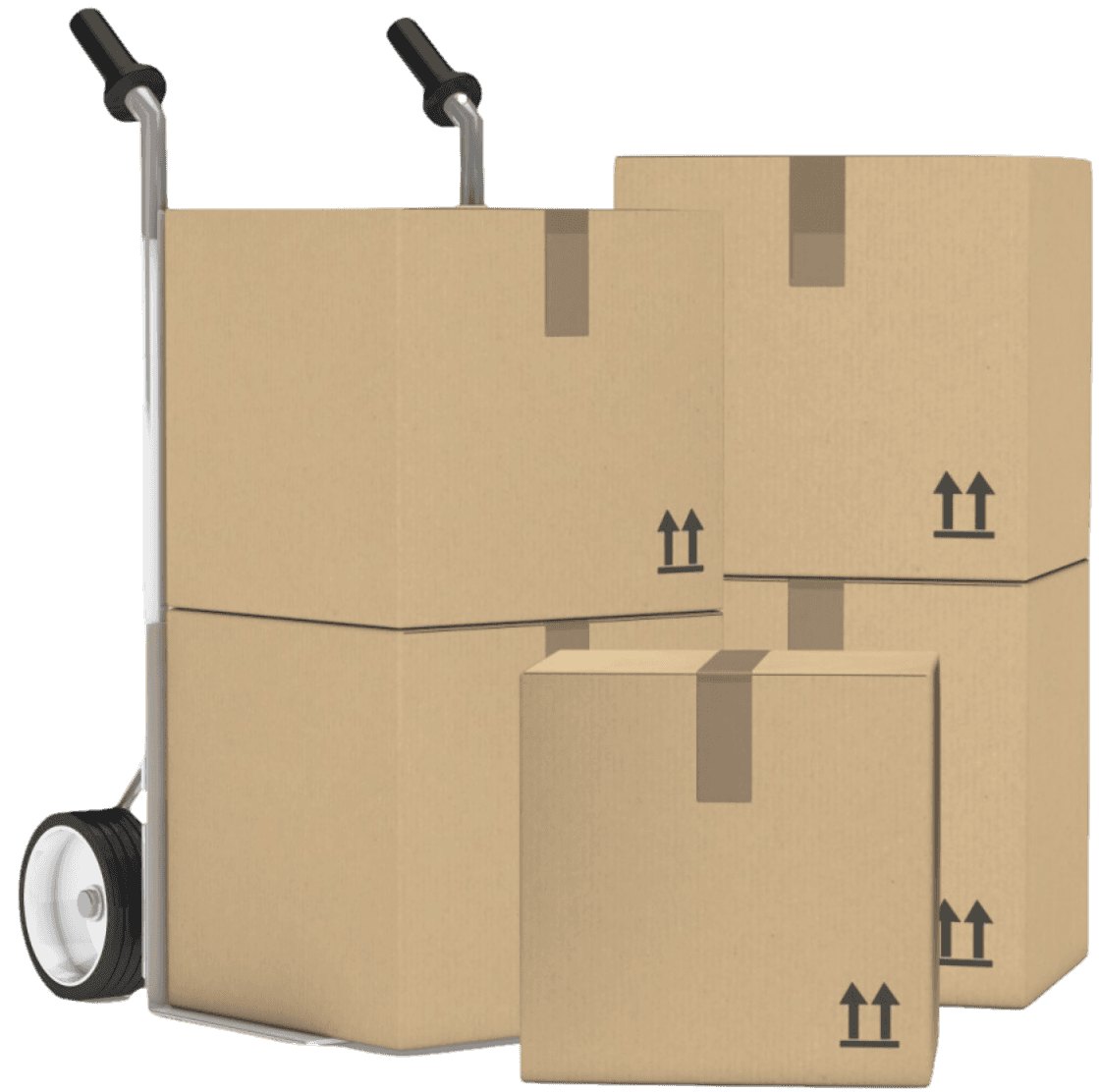

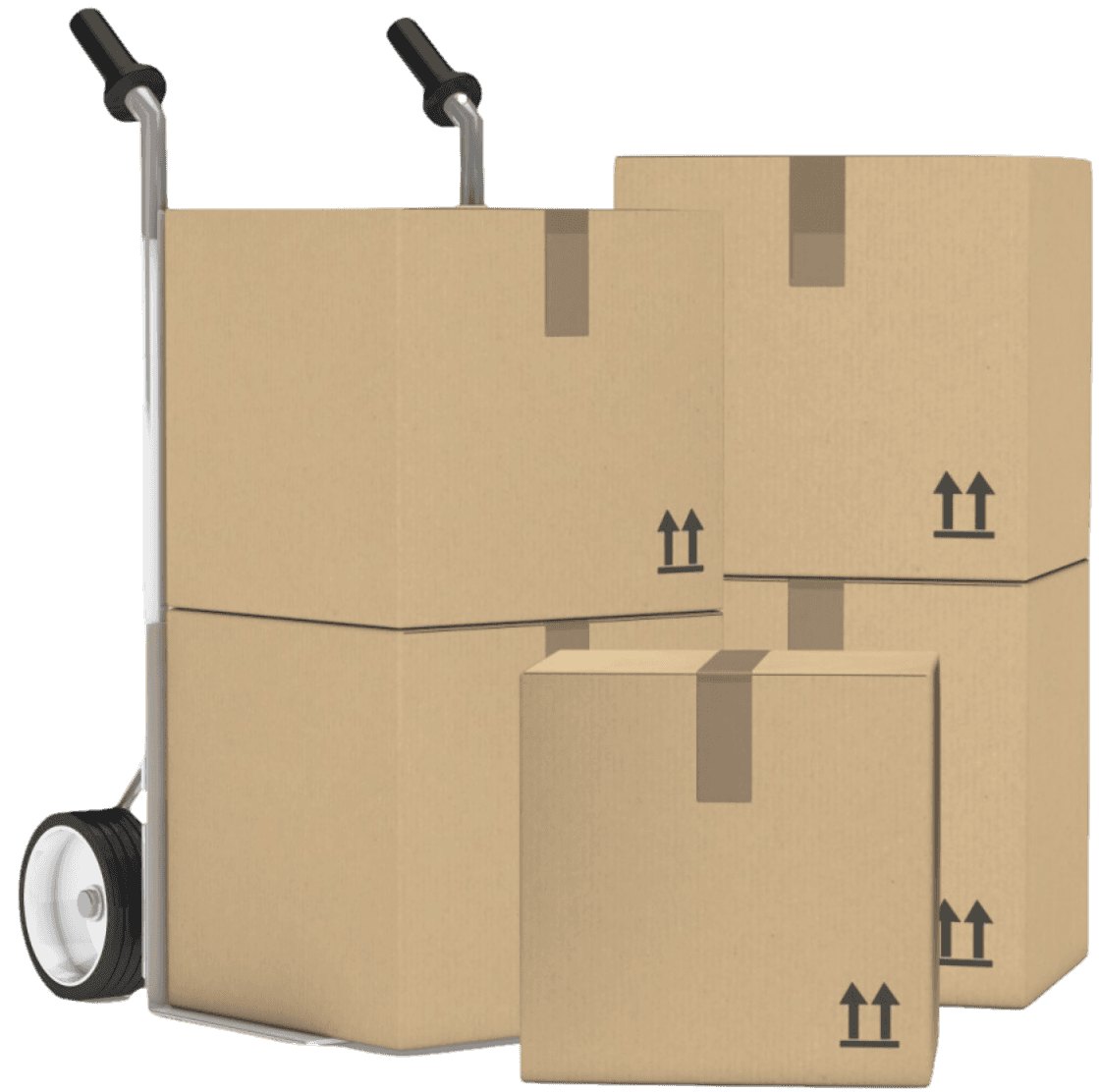

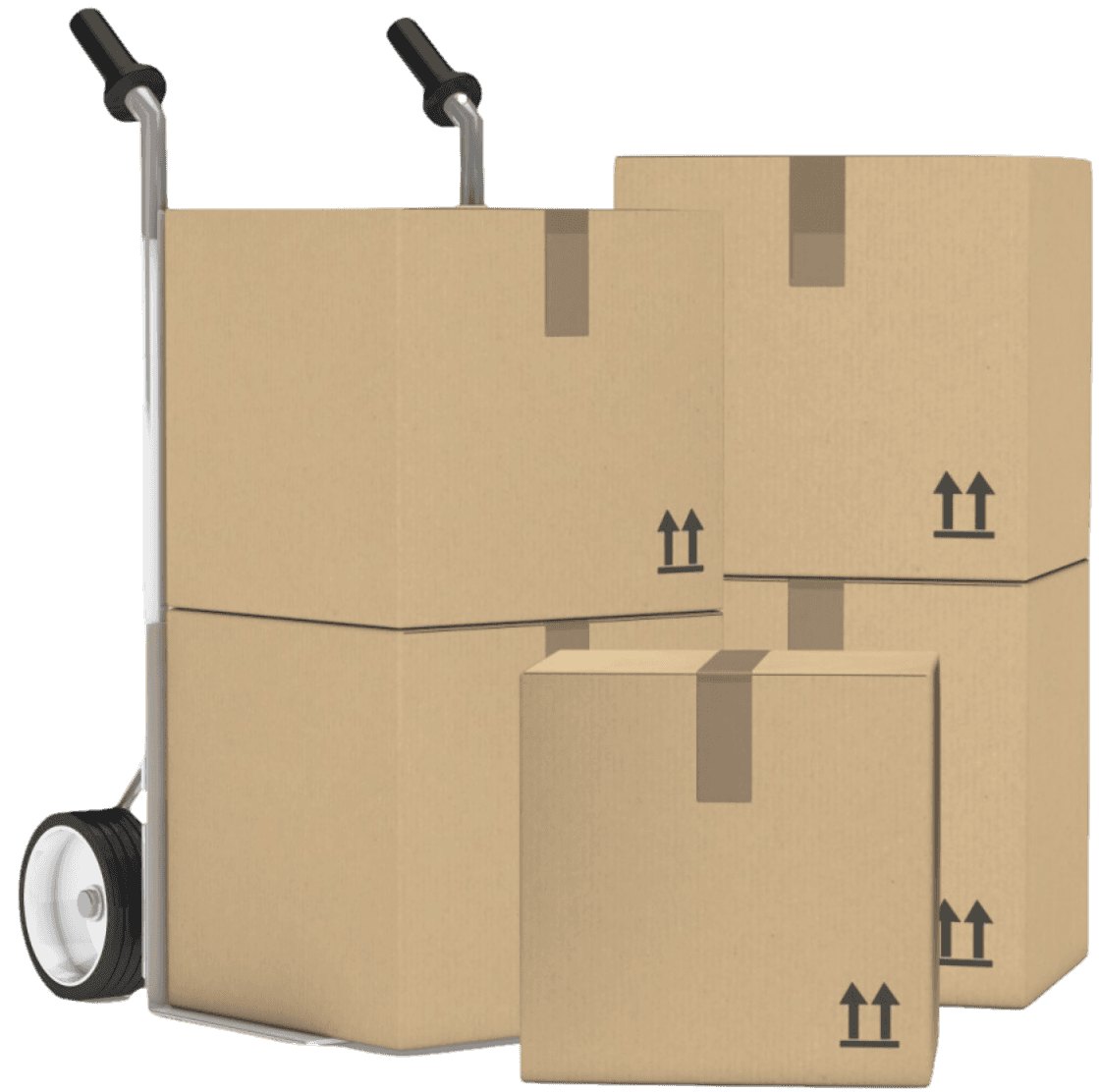


Handling the complicated details of a shipment can be overwhelming for a driver. Stride helps by simplifying those details, digitalizing the paperwork, and providing an easy way to communicate with everyone involved.
Handling the complicated details of a shipment can be overwhelming for a driver. Stride helps by simplifying those details, digitalizing the paperwork, and providing an easy way to communicate with everyone involved.
Role
Senior UX Designer
Sr UX Designer
Launch Timeline
3 months







Vance Waldron
Senior UX Designer
Teresa Cuddy
Product Owner
David Morley
Lead Software Engineer
Arjun Curat
Senior Software Engineer
Rachel Borgwald
Software Engineer
John Bodenhamer
Software Engineer
Andrew Dillon
Software Engineer







Vance Waldron
Senior UX Designer
Teresa Cuddy
Product Owner
David Morley
Lead Software Engineer
Arjun Curat
Senior Software Engineer
Rachel Borgwald
Software Engineer
John Bodenhamer
Software Engineer
Andrew Dillon
Software Engineer







Vance Waldron
Senior UX Designer
Teresa Cuddy
Product Owner
David Morley
Lead Software Engineer
Arjun Curat
Senior Software Engineer
Rachel Borgwald
Software Engineer
John Bodenhamer
Software Engineer
Andrew Dillon
Software Engineer







Vance Waldron
Senior UX Designer
Teresa Cuddy
Product Owner
David Morley
Lead Software Engineer
Arjun Curat
Senior Software Engineer
Rachel Borgwald
Software Engineer
John Bodenhamer
Software Engineer
Andrew Dillon
Software Engineer
Team
Summary
UniGroup, the parent company to United and Mayflower Van Lines, was losing hundreds of millions each year due to outdated technology and methodologies. After extensive research and collaboration with various groups, a small team determined to create the enterprise's first mobile app, Stride. Focused purely on the Drivers, who were integral to the vast majority of phases in a move, Stride was able to revolutionize their experience by eliminating nearly all physical paperwork, providing instant communication with various participants on the move, and giving insight into shipment information that was previously inaccessible due to technology and policy restrictions.
Responsibilities
Responsibilities
User
Research
Competitive
Analysis
Journey
Mapping
Wireframing
Prototyping
Usability Testing
Branding
Storytelling
Document
digitalized
8
NPS
overall average
85
85
Saved
annually
20
20
m
m
$
$
Adoption Rate
among drivers
92
92
%
%

Location
based orders

Order Details
by location

Inventory
details

Inbox
centralized communications

Messaging
for in-app communication

View Documents
related to the shipment

Capture Signature
to apply to all documents

Scan Document
to digitalize paperwork

Preview Scans
of documents

Shipment
overall details

Linehaul
details for payouts

Location
based orders

Order Details
by location

Inventory
details

Inbox
centralized communications

Messaging
for in-app communication

View Documents
related to the shipment

Capture Signature
to apply to all documents

Scan Document
to digitalize paperwork

Preview Scans
of documents

Shipment
overall details

Linehaul
details for payouts

Location
based orders

Order Details
by location

Inventory
details

Inbox
centralized communications

Messaging
for in-app communication

View Documents
related to the shipment

Capture Signature
to apply to all documents

Scan Document
to digitalize paperwork

Preview Scans
of documents

Shipment
overall details

Linehaul
details for payouts

Location
based orders

Order Details
by location

Inventory
details

Inbox
centralized communications

Messaging
for in-app communication

View Documents
related to the shipment

Capture Signature
to apply to all documents

Scan Document
to digitalize paperwork

Preview Scans
of documents

Shipment
overall details

Linehaul
details for payouts

Location
based orders

Order Details
by location

Inventory
details

Inbox
centralized communications

Messaging
for in-app communication

View Documents
related to the shipment

Capture Signature
to apply to all documents

Scan Document
to digitalize paperwork

Preview Scans
of documents

Shipment
overall details

Linehaul
details for payouts

Location
based orders

Order Details
by location

Inventory
details

Inbox
centralized communications

Messaging
for in-app communication

View Documents
related to the shipment

Capture Signature
to apply to all documents

Scan Document
to digitalize paperwork

Preview Scans
of documents

Shipment
overall details

Linehaul
details for payouts

Location
based orders

Order Details
by location

Inventory
details

Inbox
centralized communications

Messaging
for in-app communication

View Documents
related to the shipment

Capture Signature
to apply to all documents

Scan Document
to digitalize paperwork

Preview Scans
of documents

Shipment
overall details

Linehaul
details for payouts

Location
based orders

Order Details
by location

Inventory
details

Inbox
centralized communications

Messaging
for in-app communication

View Documents
related to the shipment

Capture Signature
to apply to all documents

Scan Document
to digitalize paperwork

Preview Scans
of documents

Shipment
overall details

Linehaul
details for payouts

Location
based orders

Order Details
by location

Inventory
details

Inbox
centralized communications

Messaging
for in-app communication

View Documents
related to the shipment

Capture Signature
to apply to all documents

Scan Document
to digitalize paperwork

Preview Scans
of documents

Shipment
overall details

Linehaul
details for payouts

Location
based orders

Order Details
by location

Inventory
details

Inbox
centralized communications

Messaging
for in-app communication

View Documents
related to the shipment

Capture Signature
to apply to all documents

Scan Document
to digitalize paperwork

Preview Scans
of documents

Shipment
overall details

Linehaul
details for payouts

Location
based orders

Order Details
by location

Inventory
details

Inbox
centralized communications

Messaging
for in-app communication

View Documents
related to the shipment

Capture Signature
to apply to all documents

Scan Document
to digitalize paperwork

Preview Scans
of documents

Shipment
overall details

Linehaul
details for payouts

Location
based orders

Order Details
by location

Inventory
details

Inbox
centralized communications

Messaging
for in-app communication

View Documents
related to the shipment

Capture Signature
to apply to all documents

Scan Document
to digitalize paperwork

Preview Scans
of documents

Shipment
overall details

Linehaul
details for payouts

Location
based orders

Order Details
by location

Inventory
details

Inbox
centralized communications

Messaging
for in-app communication

View Documents
related to the shipment

Capture Signature
to apply to all documents

Scan Document
to digitalize paperwork

Preview Scans
of documents

Shipment
overall details

Linehaul
details for payouts

Location
based orders

Order Details
by location

Inventory
details

Inbox
centralized communications

Messaging
for in-app communication

View Documents
related to the shipment

Capture Signature
to apply to all documents

Scan Document
to digitalize paperwork

Preview Scans
of documents

Shipment
overall details

Linehaul
details for payouts

Location
based orders

Order Details
by location

Inventory
details

Inbox
centralized communications

Messaging
for in-app communication

View Documents
related to the shipment

Capture Signature
to apply to all documents

Scan Document
to digitalize paperwork

Preview Scans
of documents

Shipment
overall details

Linehaul
details for payouts

Location
based orders

Order Details
by location

Inventory
details

Inbox
centralized communications

Messaging
for in-app communication

View Documents
related to the shipment

Capture Signature
to apply to all documents

Scan Document
to digitalize paperwork

Preview Scans
of documents

Shipment
overall details

Linehaul
details for payouts

Location
based orders

Order Details
by location

Inventory
details

Inbox
centralized communications

Messaging
for in-app communication

View Documents
related to the shipment

Capture Signature
to apply to all documents

Scan Document
to digitalize paperwork

Preview Scans
of documents

Shipment
overall details

Linehaul
details for payouts

Location
based orders

Order Details
by location

Inventory
details

Inbox
centralized communications

Messaging
for in-app communication

View Documents
related to the shipment

Capture Signature
to apply to all documents

Scan Document
to digitalize paperwork

Preview Scans
of documents

Shipment
overall details

Linehaul
details for payouts

Location
based orders

Order Details
by location

Inventory
details

Inbox
centralized communications

Messaging
for in-app communication

View Documents
related to the shipment

Capture Signature
to apply to all documents

Scan Document
to digitalize paperwork

Preview Scans
of documents

Shipment
overall details

Linehaul
details for payouts

Location
based orders

Order Details
by location

Inventory
details

Inbox
centralized communications

Messaging
for in-app communication

View Documents
related to the shipment

Capture Signature
to apply to all documents

Scan Document
to digitalize paperwork

Preview Scans
of documents

Shipment
overall details

Linehaul
details for payouts

Location
based orders

Order Details
by location

Inventory
details

Inbox
centralized communications

Messaging
for in-app communication

View Documents
related to the shipment

Capture Signature
to apply to all documents

Scan Document
to digitalize paperwork

Preview Scans
of documents

Shipment
overall details

Linehaul
details for payouts

Location
based orders

Order Details
by location

Inventory
details

Inbox
centralized communications

Messaging
for in-app communication

View Documents
related to the shipment

Capture Signature
to apply to all documents

Scan Document
to digitalize paperwork

Preview Scans
of documents

Shipment
overall details

Linehaul
details for payouts

Location
based orders

Order Details
by location

Inventory
details

Inbox
centralized communications

Messaging
for in-app communication

View Documents
related to the shipment

Capture Signature
to apply to all documents

Scan Document
to digitalize paperwork

Preview Scans
of documents

Shipment
overall details

Linehaul
details for payouts

Location
based orders

Order Details
by location

Inventory
details

Inbox
centralized communications

Messaging
for in-app communication

View Documents
related to the shipment

Capture Signature
to apply to all documents

Scan Document
to digitalize paperwork

Preview Scans
of documents

Shipment
overall details

Linehaul
details for payouts

Location
based orders

Order Details
by location

Inventory
details

Inbox
centralized communications

Messaging
for in-app communication

View Documents
related to the shipment

Capture Signature
to apply to all documents

Scan Document
to digitalize paperwork

Preview Scans
of documents

Shipment
overall details

Linehaul
details for payouts

Location
based orders

Order Details
by location

Inventory
details

Inbox
centralized communications

Messaging
for in-app communication

View Documents
related to the shipment

Capture Signature
to apply to all documents

Scan Document
to digitalize paperwork

Preview Scans
of documents

Shipment
overall details

Linehaul
details for payouts

Location
based orders

Order Details
by location

Inventory
details

Inbox
centralized communications

Messaging
for in-app communication

View Documents
related to the shipment

Capture Signature
to apply to all documents

Scan Document
to digitalize paperwork

Preview Scans
of documents

Shipment
overall details

Linehaul
details for payouts

Location
based orders

Order Details
by location

Inventory
details

Inbox
centralized communications

Messaging
for in-app communication

View Documents
related to the shipment

Capture Signature
to apply to all documents

Scan Document
to digitalize paperwork

Preview Scans
of documents

Shipment
overall details

Linehaul
details for payouts
Problem
A few months after starting with the company, UniGroup’s new CTO selected a small handful of individuals from various departments to form two small, unique teams. Their objective was to do a deep analysis of the company's half-century old technologies and processes to identify where the company was bleeding hundreds of millions each year. Once an area was identified, the teams would work independently of the rest of IT so they could leverage the latest technologies, create new development processes, and deliver new solutions in 3 months instead of 5 years.
37
User Interviews
12
Field Studies
4
Ride Alongs
40
Years of Data
As one of only two UX Designers in the company, I was assigned to evaluate the 8 milestones in the "Life of a Order" that began from the moment an order was booked to when the billing and payments were processed. Over the course of 3 weeks, while the engineers were wrapping up their current sprint commitments before transitioning, I conducted over 3 dozen interviews, analyzed decades of shipment data, and even rode across states with our drivers. I discovered 4 major issues in our shipment processes costing an estimated $25 million in fines and operating cost annually.
Lack of Information
In order to get any updated or missing details on a shipment, such as the quoted inventory list, the Driver would contact the Coordinator. Details would be relayed over the phone and recorded by hand on a blank form to be sent off with the paperwork at the end of the shipment.
04
Out of Date Technology
The primary technology utilized to complete a shipment was either a 50-year-old DOS-like mainframe system or an outdated mobile app from an external company that Drivers used, which did not offer all shipment details, was often out of sync and would crash at least half a dozen times a day.
03
Paperwork Overload
With every shipment, the driver could encounter the daunting task of managing and organizing up to 50 pages of documents, ensuring proper initials and signatures from the customer, and subsequently mailing them to the coordinator upon completion of the shipment for accurate updates of the final details.
02
Communication Difficulties
A major struggle that everyone involved in a shipment seemed to be dealing with was getting on-time updates for shipment details. Most of the updates required multiple phone calls and emails, which then required the assigned Coordinator to manually enter the updates of the shipment into the antiquated mainframe system.
01
Communication Difficulties
A major struggle that everyone involved in a shipment seemed to be dealing with was getting on-time updates for shipment details. Most of the updates required multiple phone calls and emails, which then required the assigned Coordinator to manually enter the updates of the shipment into the antiquated mainframe system.
01
Paperwork Overload
With every shipment, the driver could encounter the daunting task of managing and organizing up to 50 pages of documents, ensuring proper initials and signatures from the customer, and subsequently mailing them to the coordinator upon completion of the shipment for accurate updates of the final details.
02
Out of Date Technology
The primary technology utilized to complete a shipment was either a 50-year-old DOS-like mainframe system or an outdated mobile app from an external company that Drivers used, which did not offer all shipment details, was often out of sync and would crash at least half a dozen times a day.
03
Lack of Information
In order to get any updated or missing details on a shipment, such as the quoted inventory list, the Driver would contact the Coordinator. Details would be relayed over the phone and recorded by hand on a blank form to be sent off with the paperwork at the end of the shipment.
04
Communication Difficulties
A major struggle that everyone involved in a shipment seemed to be dealing with was getting on-time updates for shipment details. Most of the updates required multiple phone calls and emails, which then required the assigned Coordinator to manually enter the updates of the shipment into the antiquated mainframe system.
01
Paperwork Overload
With every shipment, the driver could encounter the daunting task of managing and organizing up to 50 pages of documents, ensuring proper initials and signatures from the customer, and subsequently mailing them to the coordinator upon completion of the shipment for accurate updates of the final details.
02
Out of Date Technology
The primary technology utilized to complete a shipment was either a 50-year-old DOS-like mainframe system or an outdated mobile app from an external company that Drivers used, which did not offer all shipment details, was often out of sync and would crash at least half a dozen times a day.
03
Lack of Information
In order to get any updated or missing details on a shipment, such as the quoted inventory list, the Driver would contact the Coordinator. Details would be relayed over the phone and recorded by hand on a blank form to be sent off with the paperwork at the end of the shipment.
04
Communication Difficulties
A major struggle that everyone involved in a shipment seemed to be dealing with was getting on-time updates for shipment details. Most of the updates required multiple phone calls and emails, which then required the assigned Coordinator to manually enter the updates of the shipment into the antiquated mainframe system.
01
Paperwork Overload
With every shipment, the driver could encounter the daunting task of managing and organizing up to 50 pages of documents, ensuring proper initials and signatures from the customer, and subsequently mailing them to the coordinator upon completion of the shipment for accurate updates of the final details.
02
Out of Date Technology
The primary technology utilized to complete a shipment was either a 50-year-old DOS-like mainframe system or an outdated mobile app from an external company that Drivers used, which did not offer all shipment details, was often out of sync and would crash at least half a dozen times a day.
03
Lack of Information
In order to get any updated or missing details on a shipment, such as the quoted inventory list, the Driver would contact the Coordinator. Details would be relayed over the phone and recorded by hand on a blank form to be sent off with the paperwork at the end of the shipment.
04
Communication Difficulties
A major struggle that everyone involved in a shipment seemed to be dealing with was getting on-time updates for shipment details. Most of the updates required multiple phone calls and emails, which then required the assigned Coordinator to manually enter the updates of the shipment into the antiquated mainframe system.
01
Paperwork Overload
With every shipment, the driver could encounter the daunting task of managing and organizing up to 50 pages of documents, ensuring proper initials and signatures from the customer, and subsequently mailing them to the coordinator upon completion of the shipment for accurate updates of the final details.
02
Out of Date Technology
The primary technology utilized to complete a shipment was either a 50-year-old DOS-like mainframe system or an outdated mobile app from an external company that Drivers used, which did not offer all shipment details, was often out of sync and would crash at least half a dozen times a day.
03
Lack of Information
In order to get any updated or missing details on a shipment, such as the quoted inventory list, the Driver would contact the Coordinator. Details would be relayed over the phone and recorded by hand on a blank form to be sent off with the paperwork at the end of the shipment.
04
Lack of Information
In order to get any updated or missing details on a shipment, such as the quoted inventory list, the Driver would contact the Coordinator. Details would be relayed over the phone and recorded by hand on a blank form to be sent off with the paperwork at the end of the shipment.
04
Out of Date Technology
The primary technology utilized to complete a shipment was either a 50-year-old DOS-like mainframe system or an outdated mobile app from an external company that Drivers used, which did not offer all shipment details, was often out of sync and would crash at least half a dozen times a day.
03
Paperwork Overload
With every shipment, the driver could encounter the daunting task of managing and organizing up to 50 pages of documents, ensuring proper initials and signatures from the customer, and subsequently mailing them to the coordinator upon completion of the shipment for accurate updates of the final details.
02
Communication Difficulties
A major struggle that everyone involved in a shipment seemed to be dealing with was getting on-time updates for shipment details. Most of the updates required multiple phone calls and emails, which then required the assigned Coordinator to manually enter the updates of the shipment into the antiquated mainframe system.
01
Communication Difficulties
A major struggle that everyone involved in a shipment seemed to be dealing with was getting on-time updates for shipment details. Most of the updates required multiple phone calls and emails, which then required the assigned Coordinator to manually enter the updates of the shipment into the antiquated mainframe system.
01
Paperwork Overload
With every shipment, the driver could encounter the daunting task of managing and organizing up to 50 pages of documents, ensuring proper initials and signatures from the customer, and subsequently mailing them to the coordinator upon completion of the shipment for accurate updates of the final details.
02
Out of Date Technology
The primary technology utilized to complete a shipment was either a 50-year-old DOS-like mainframe system or an outdated mobile app from an external company that Drivers used, which did not offer all shipment details, was often out of sync and would crash at least half a dozen times a day.
03
Lack of Information
In order to get any updated or missing details on a shipment, such as the quoted inventory list, the Driver would contact the Coordinator. Details would be relayed over the phone and recorded by hand on a blank form to be sent off with the paperwork at the end of the shipment.
04
Communication Difficulties
A major struggle that everyone involved in a shipment seemed to be dealing with was getting on-time updates for shipment details. Most of the updates required multiple phone calls and emails, which then required the assigned Coordinator to manually enter the updates of the shipment into the antiquated mainframe system.
01
Paperwork Overload
With every shipment, the driver could encounter the daunting task of managing and organizing up to 50 pages of documents, ensuring proper initials and signatures from the customer, and subsequently mailing them to the coordinator upon completion of the shipment for accurate updates of the final details.
02
Out of Date Technology
The primary technology utilized to complete a shipment was either a 50-year-old DOS-like mainframe system or an outdated mobile app from an external company that Drivers used, which did not offer all shipment details, was often out of sync and would crash at least half a dozen times a day.
03
Lack of Information
In order to get any updated or missing details on a shipment, such as the quoted inventory list, the Driver would contact the Coordinator. Details would be relayed over the phone and recorded by hand on a blank form to be sent off with the paperwork at the end of the shipment.
04
Communication Difficulties
A major struggle that everyone involved in a shipment seemed to be dealing with was getting on-time updates for shipment details. Most of the updates required multiple phone calls and emails, which then required the assigned Coordinator to manually enter the updates of the shipment into the antiquated mainframe system.
01
Paperwork Overload
With every shipment, the driver could encounter the daunting task of managing and organizing up to 50 pages of documents, ensuring proper initials and signatures from the customer, and subsequently mailing them to the coordinator upon completion of the shipment for accurate updates of the final details.
02
Out of Date Technology
The primary technology utilized to complete a shipment was either a 50-year-old DOS-like mainframe system or an outdated mobile app from an external company that Drivers used, which did not offer all shipment details, was often out of sync and would crash at least half a dozen times a day.
03
Lack of Information
In order to get any updated or missing details on a shipment, such as the quoted inventory list, the Driver would contact the Coordinator. Details would be relayed over the phone and recorded by hand on a blank form to be sent off with the paperwork at the end of the shipment.
04
Communication Difficulties
A major struggle that everyone involved in a shipment seemed to be dealing with was getting on-time updates for shipment details. Most of the updates required multiple phone calls and emails, which then required the assigned Coordinator to manually enter the updates of the shipment into the antiquated mainframe system.
01
Paperwork Overload
With every shipment, the driver could encounter the daunting task of managing and organizing up to 50 pages of documents, ensuring proper initials and signatures from the customer, and subsequently mailing them to the coordinator upon completion of the shipment for accurate updates of the final details.
02
Out of Date Technology
The primary technology utilized to complete a shipment was either a 50-year-old DOS-like mainframe system or an outdated mobile app from an external company that Drivers used, which did not offer all shipment details, was often out of sync and would crash at least half a dozen times a day.
03
Lack of Information
In order to get any updated or missing details on a shipment, such as the quoted inventory list, the Driver would contact the Coordinator. Details would be relayed over the phone and recorded by hand on a blank form to be sent off with the paperwork at the end of the shipment.
04

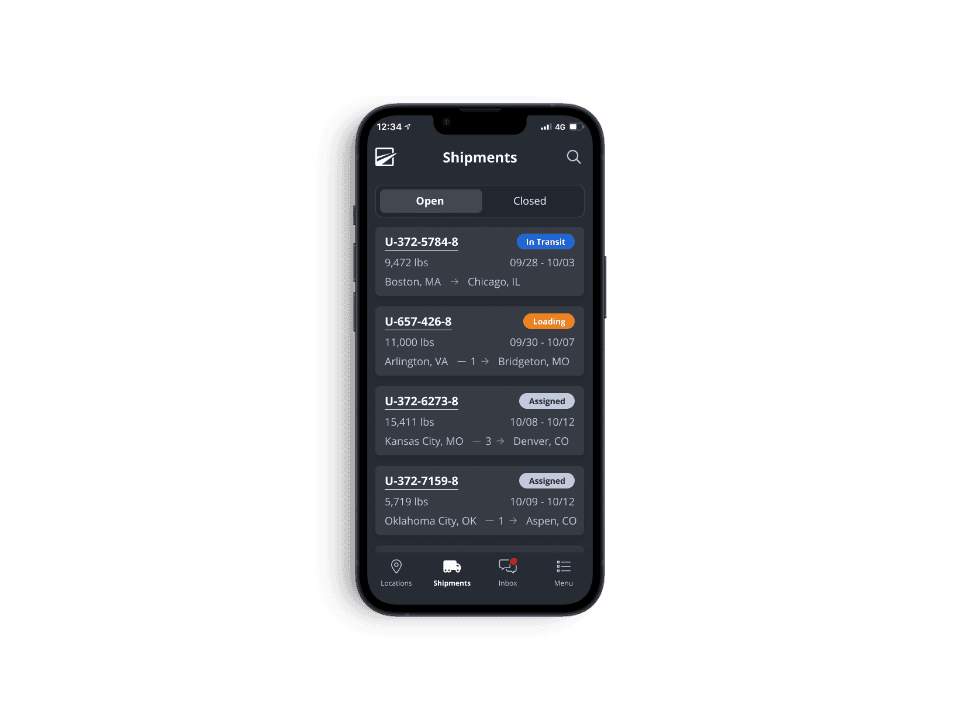
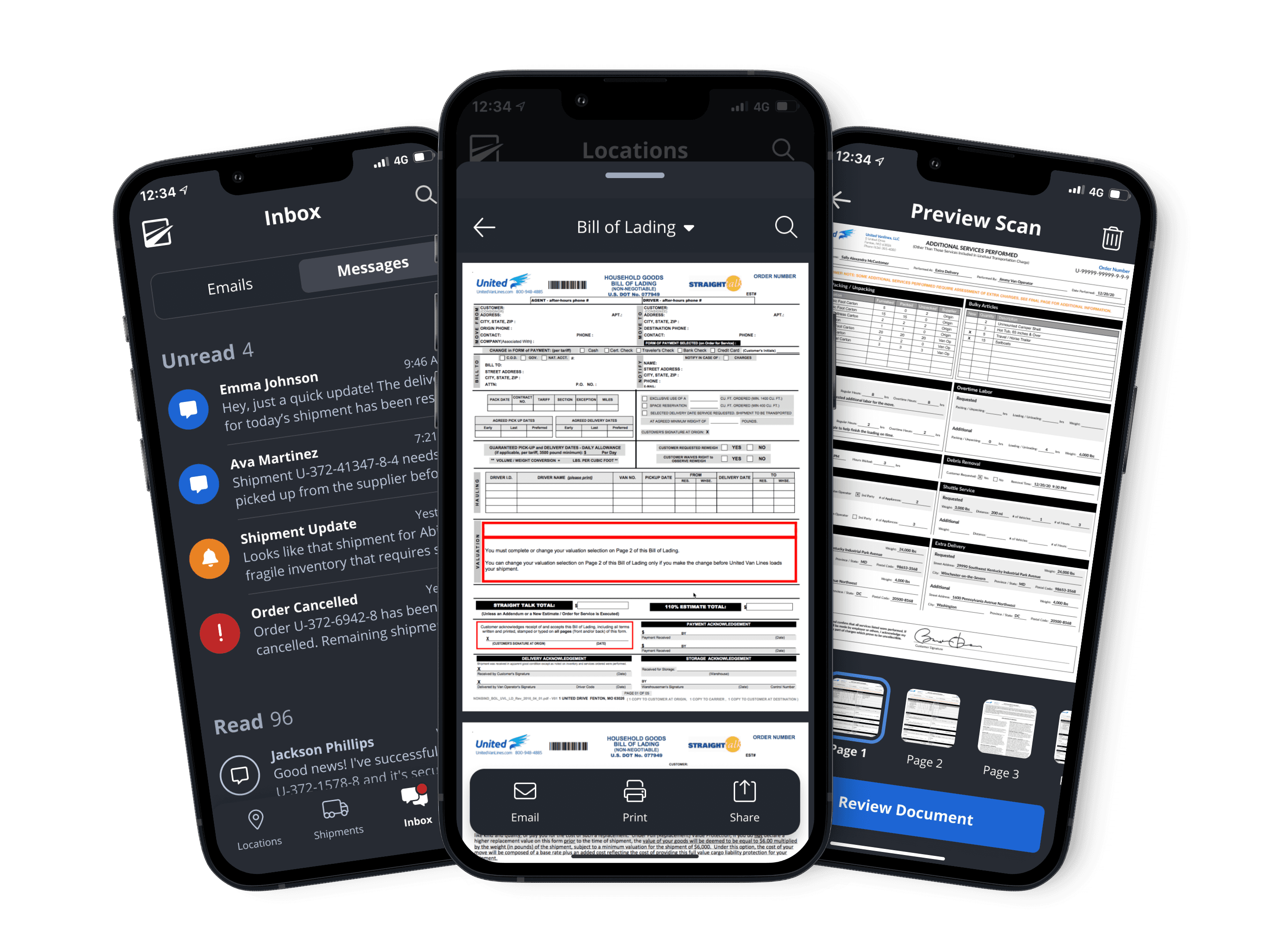
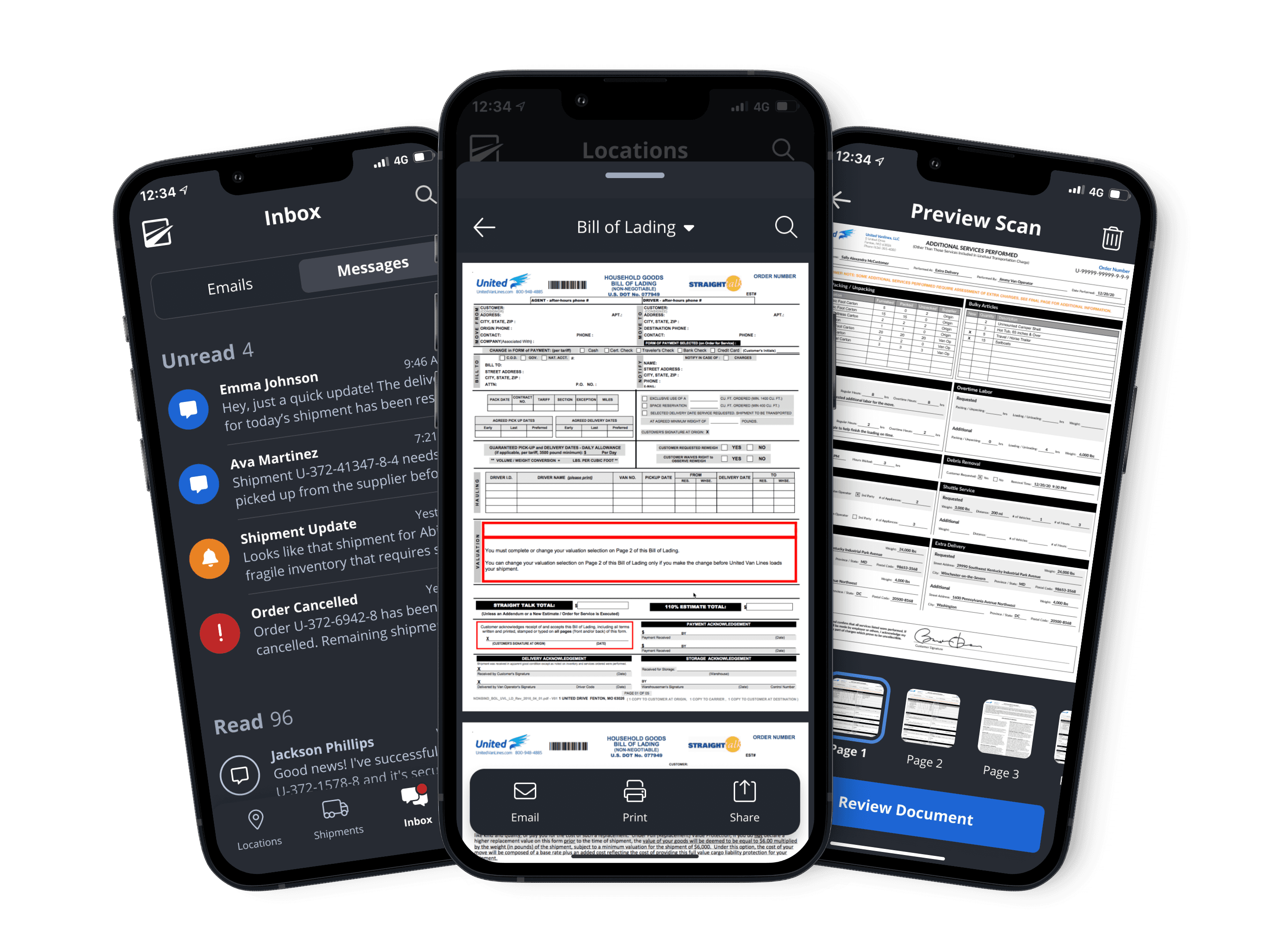
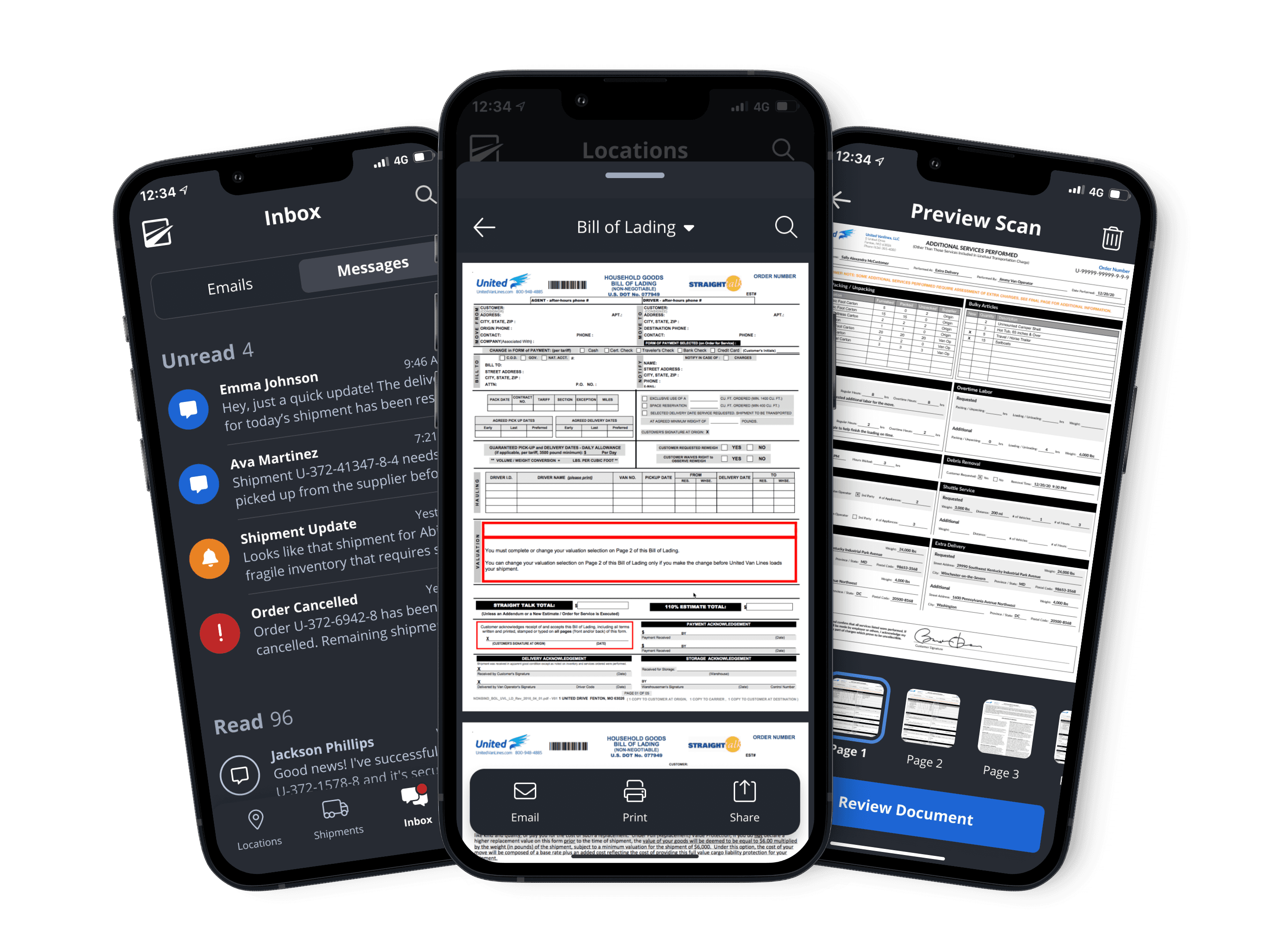
Solution
Upon presenting my findings back to the team, we unanimously decided to develop Stride, the first internal mobile app focused around improving the drivers’ experience due to their integral role in every milestone. We spent the first week of the team’s lift-off in workshops with our 31 driver test group to collaborate on what was non-negotiable from their standpoint, map out potential solutions to our largest impact points, finalize what technologies we were going to utilize and agree on the release roadmap. Due to our extremely limited timeline, we narrowed our scope to just a handful of the dozens of features we ambitiously wanted to implement.
Quick Communication
Communication can be hard, especially when there are multiple people involved, but now communication can be real-time & centralized in Stride.
Message the shipment’s Coordinator directly from within the app.
Call, text or email the Customer without giving out personal information.
Communicate with Accounting for payment issues or concerns.
Digital Documentation
Keeping track of and storing hundreds of pages of shipment documents can be time consuming and stressful. Stride provides all shipment documents digitally, plus the ability to capture a Customer’s signature and easily send the documents to any device.
Access to all of the shipments documents through the app.
Capture a customers signature and apply to all documents.
Send all shipment documents via email to customers or print wirelessly.
Shipment Details
Being able to understand the full details of the shipments they currently have, the ones upcoming, and having a way to track all tasks for the shipment to ensure everything goes smoothly for the customer.
Access to full shipment details and contact information.
Task list to ensure fast, easy shipment data collection.
Visibility to the full inventory list for load planning.
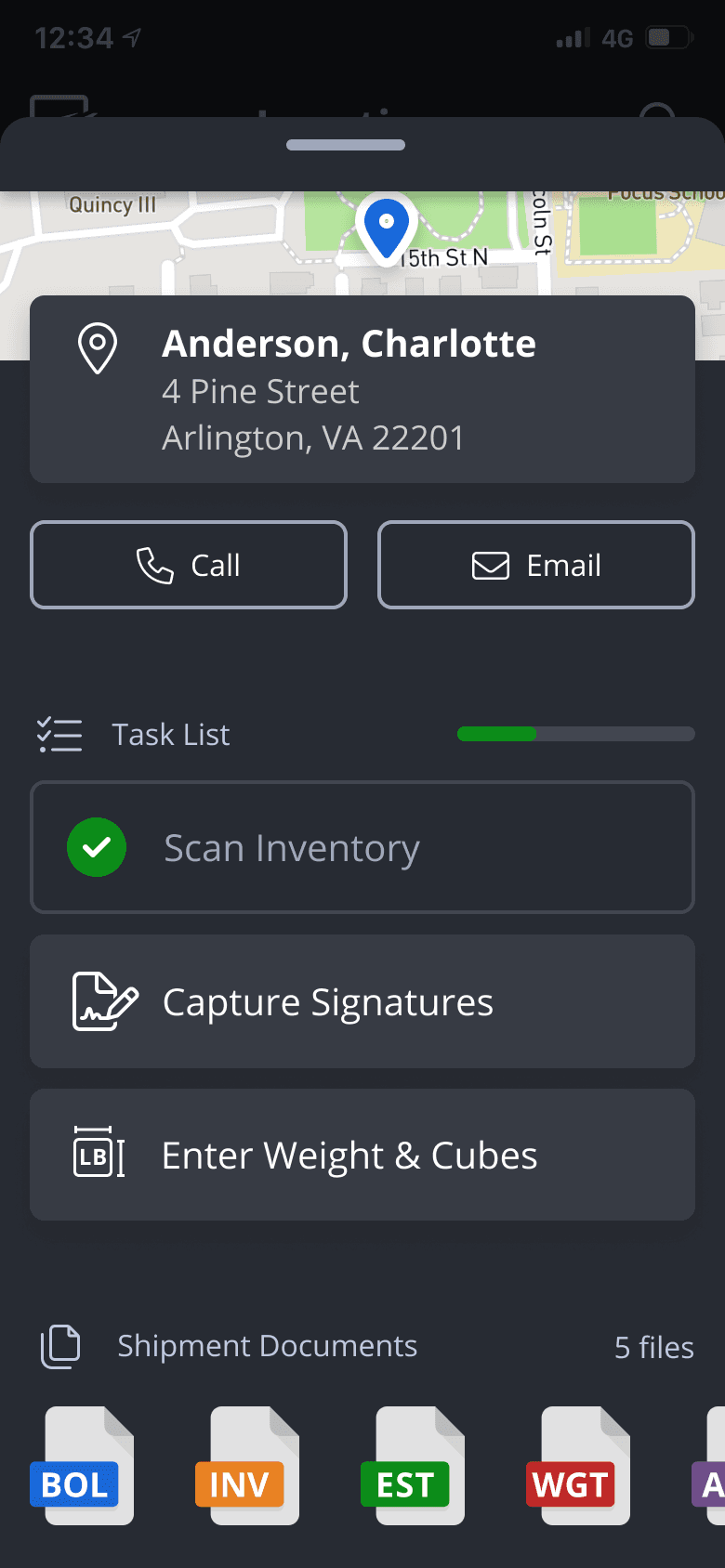
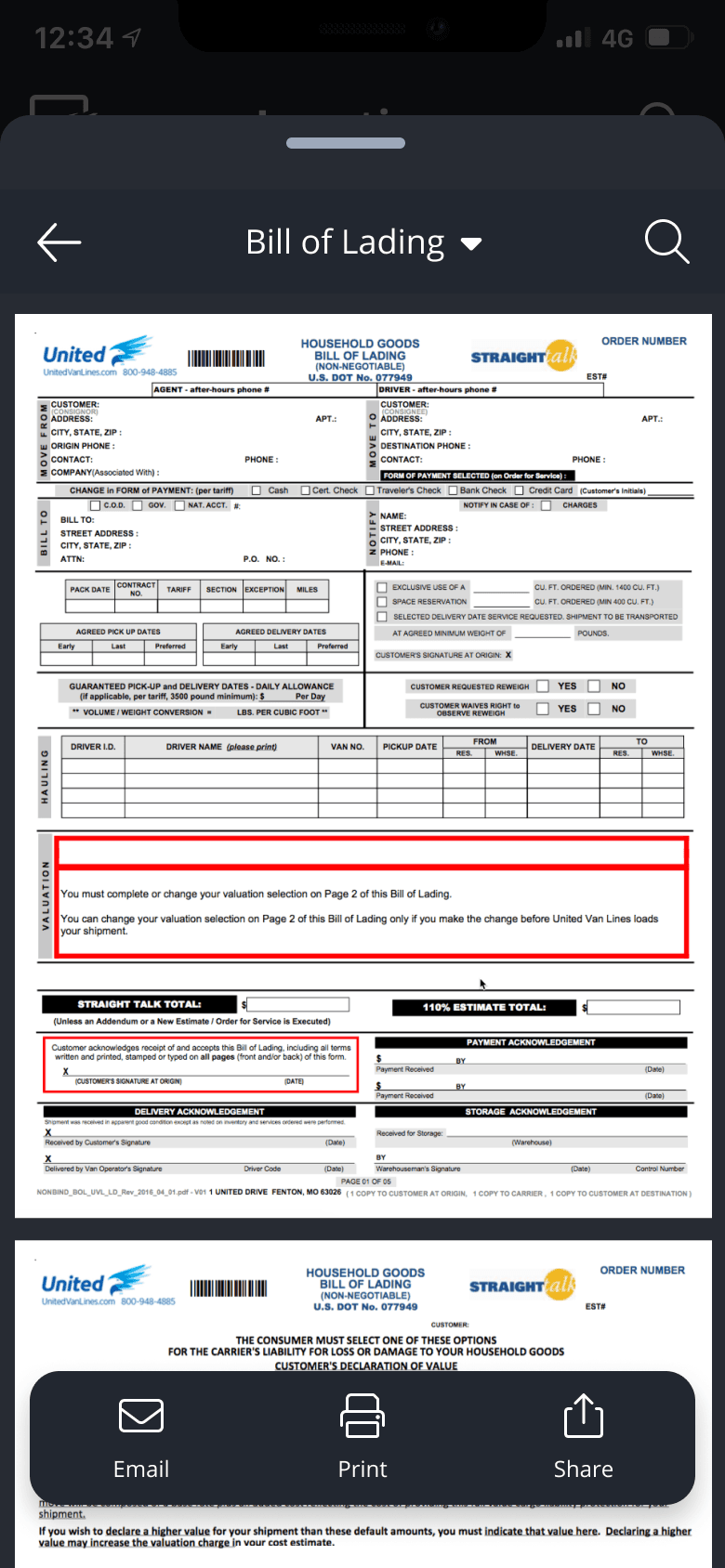
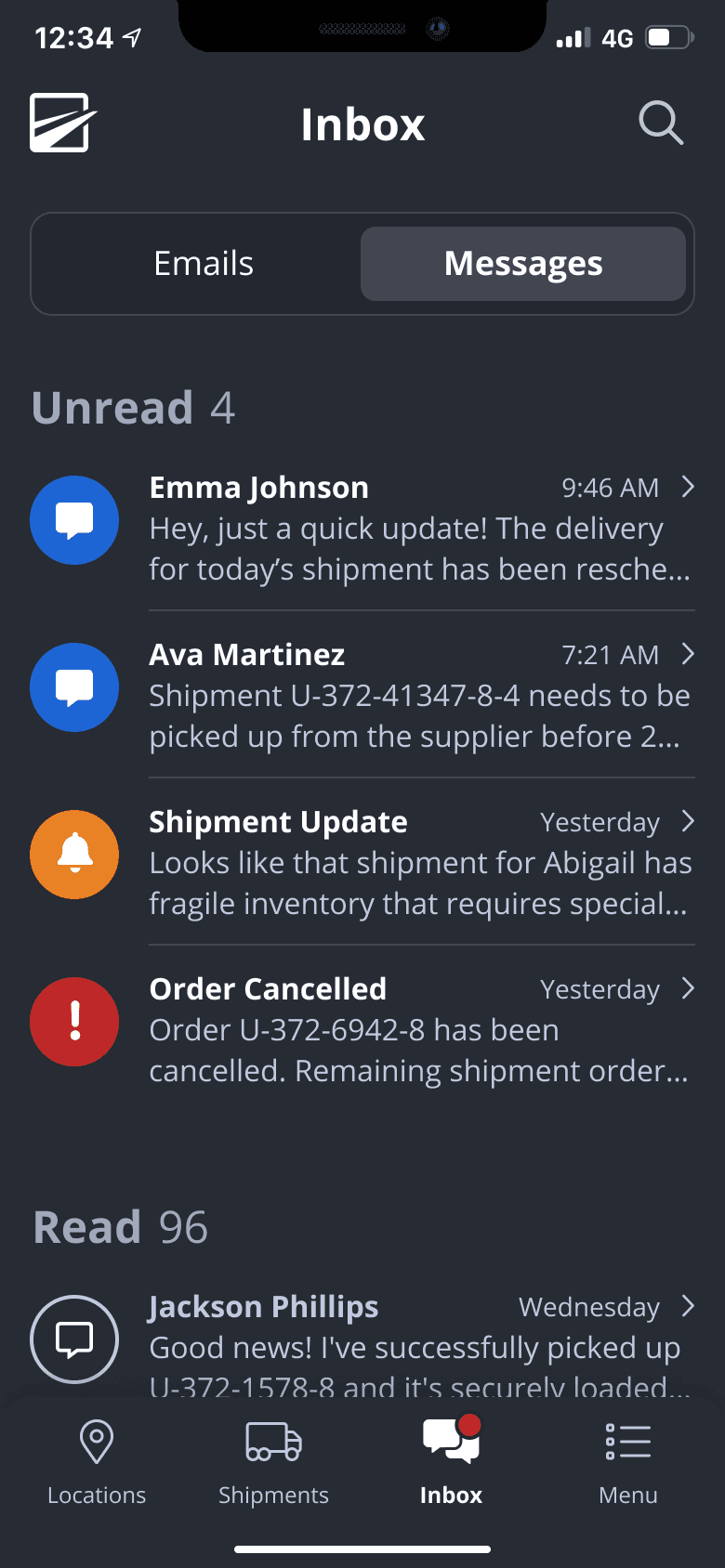

Quick Communication
Communication can be hard, especially when there are multiple people involved, but now communication can be real-time & centralized in Stride.
Message the shipment’s Coordinator directly from within the app.
Call, text or email the Customer without giving out personal information.
Communicate with Accounting for payment issues or concerns.
Digital Documentation
Keeping track of and storing hundreds of pages of shipment documents can be time consuming and stressful. Stride provides all shipment documents digitally, plus the ability to capture a Customer’s signature and easily send the documents to any device.
Access to all of the shipments documents through the app.
Capture a customers signature and apply to all documents.
Send all shipment documents via email to customers or print wirelessly.
Shipment Details
Being able to understand the full details of the shipments they currently have, the ones upcoming, and having a way to track all tasks for the shipment to ensure everything goes smoothly for the customer.
Access to full shipment details and contact information.
Task list to ensure fast, easy shipment data collection.
Visibility to the full inventory list for load planning.
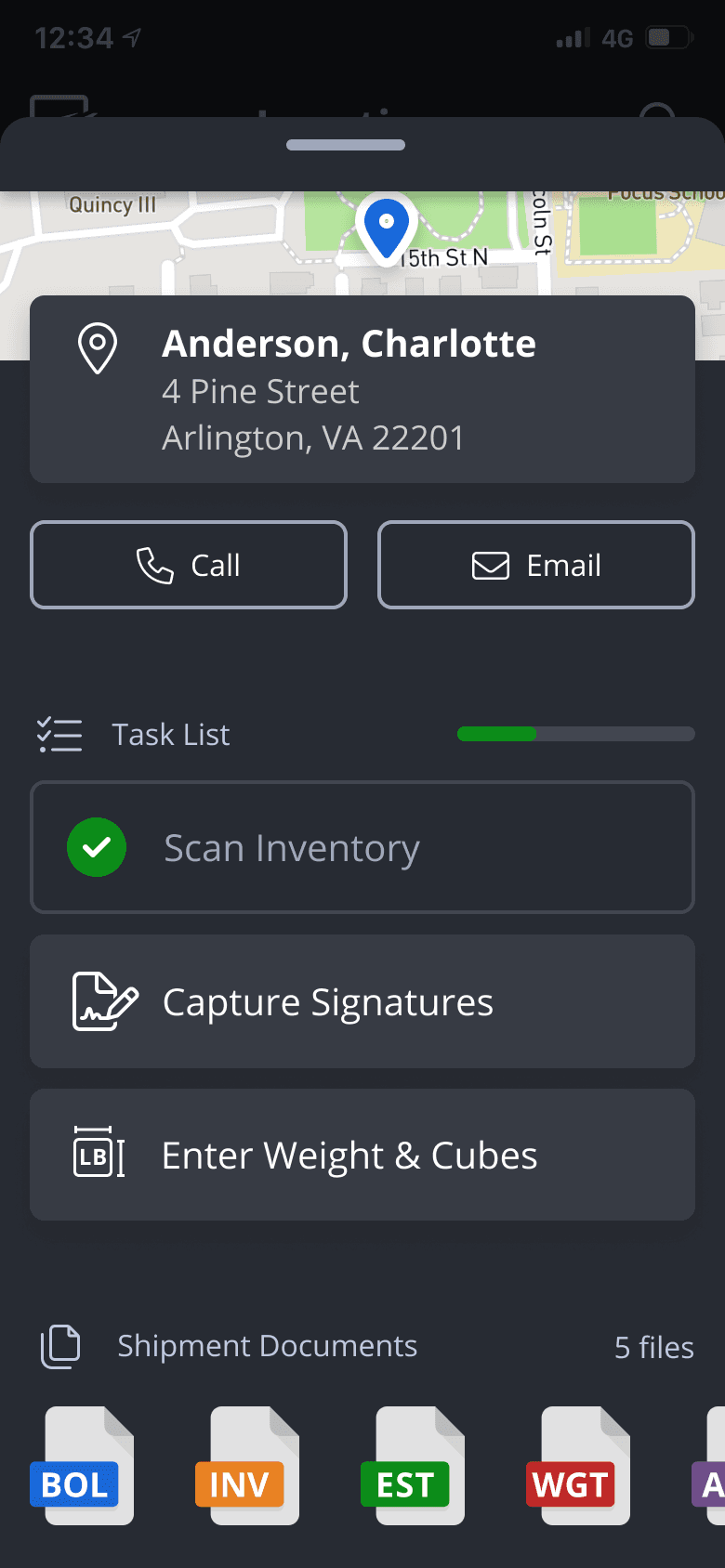
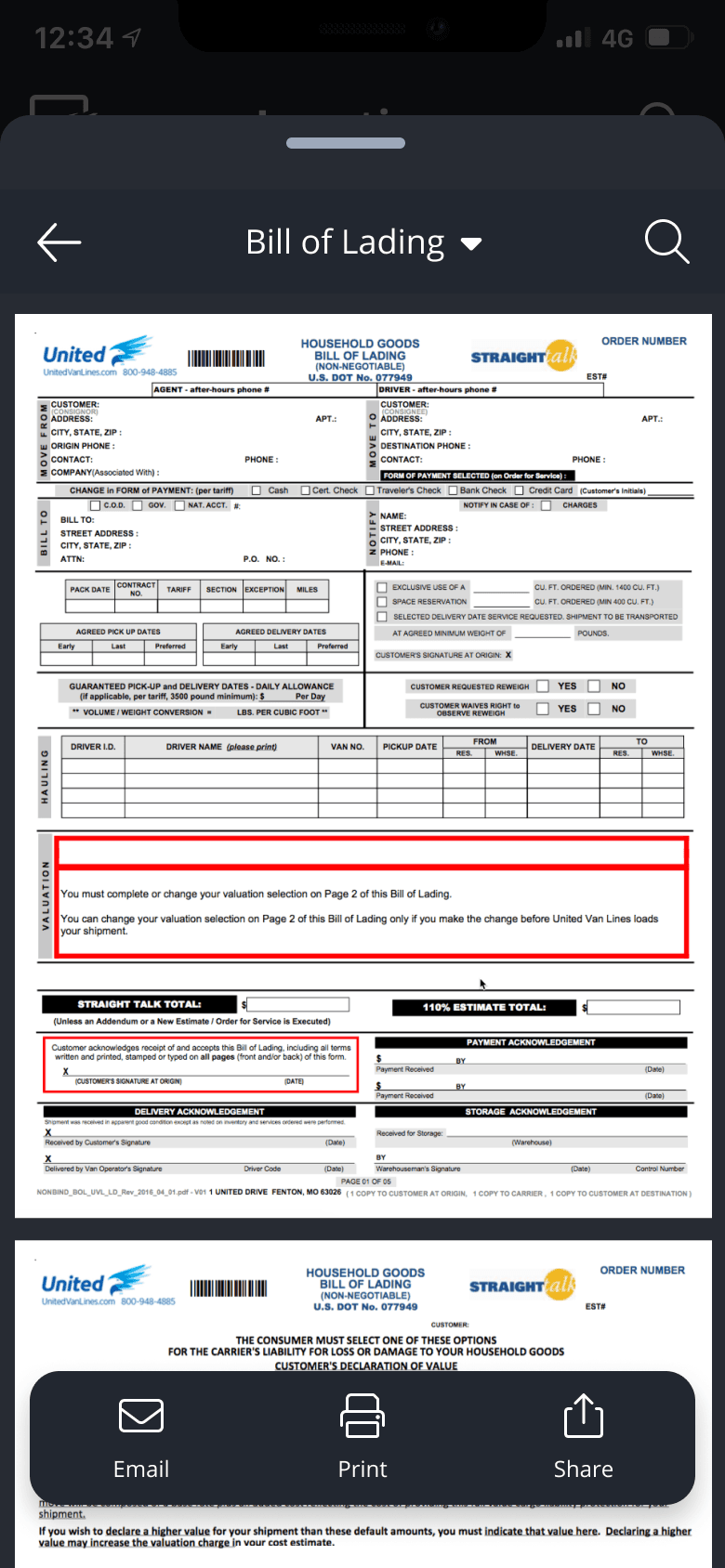
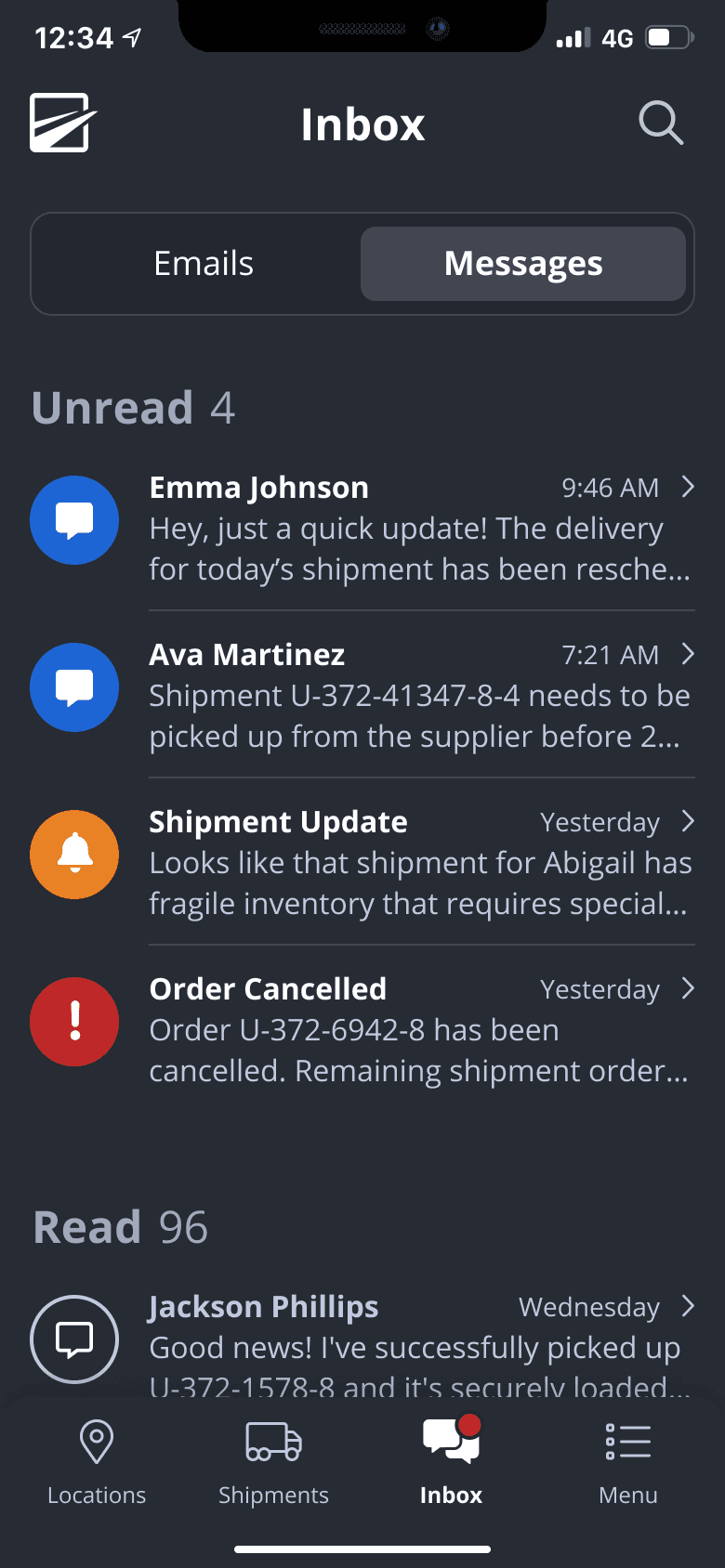

Quick Communication
Communication can be hard, especially when there are multiple people involved, but now communication can be real-time & centralized in Stride.
Message the shipment’s Coordinator directly from within the app.
Call, text or email the Customer without giving out personal information.
Communicate with Accounting for payment issues or concerns.
Digital Documentation
Keeping track of and storing hundreds of pages of shipment documents can be time consuming and stressful. Stride provides all shipment documents digitally, plus the ability to capture a Customer’s signature and easily send the documents to any device.
Access to all of the shipments documents through the app.
Capture a customers signature and apply to all documents.
Send all shipment documents via email to customers or print wirelessly.
Shipment Details
Being able to understand the full details of the shipments they currently have, the ones upcoming, and having a way to track all tasks for the shipment to ensure everything goes smoothly for the customer.
Access to full shipment details and contact information.
Task list to ensure fast, easy shipment data collection.
Visibility to the full inventory list for load planning.
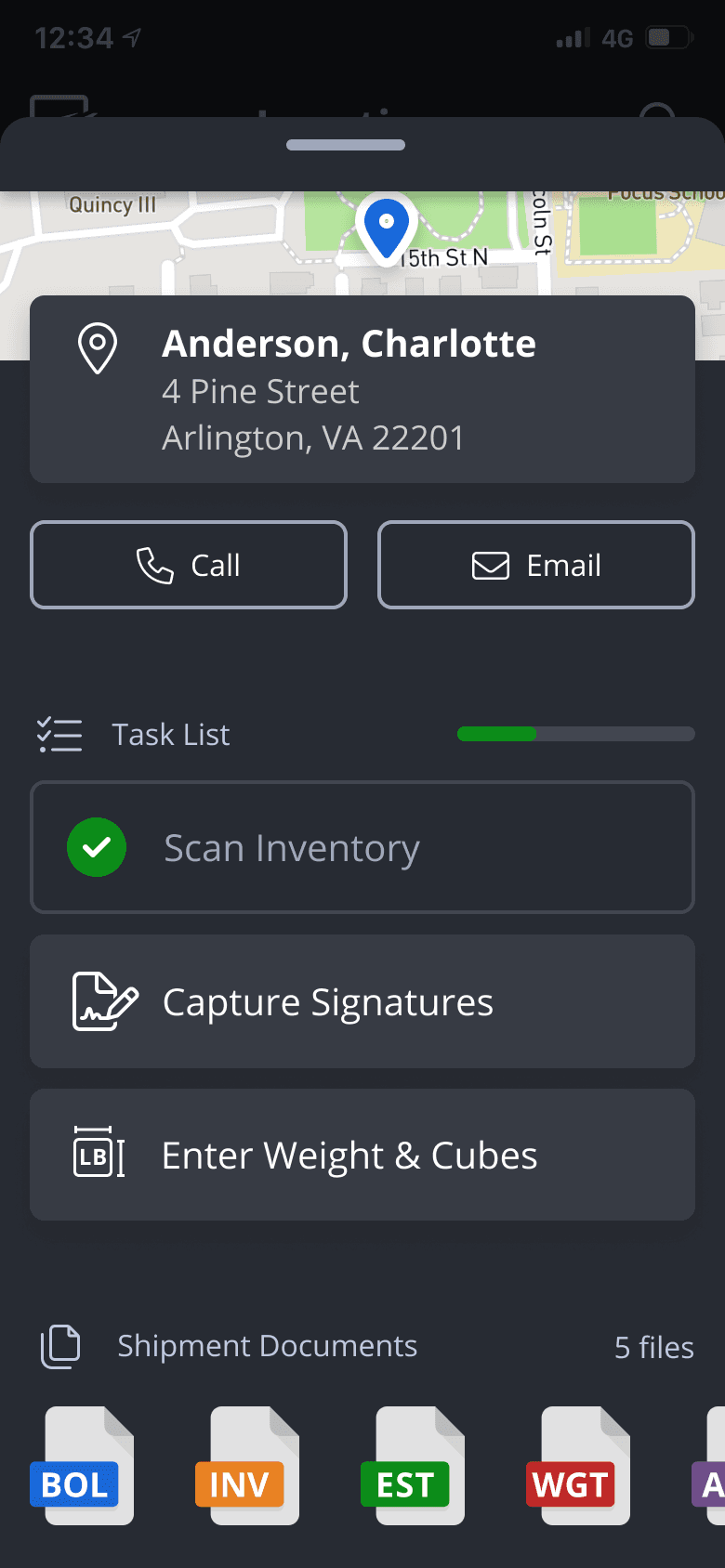
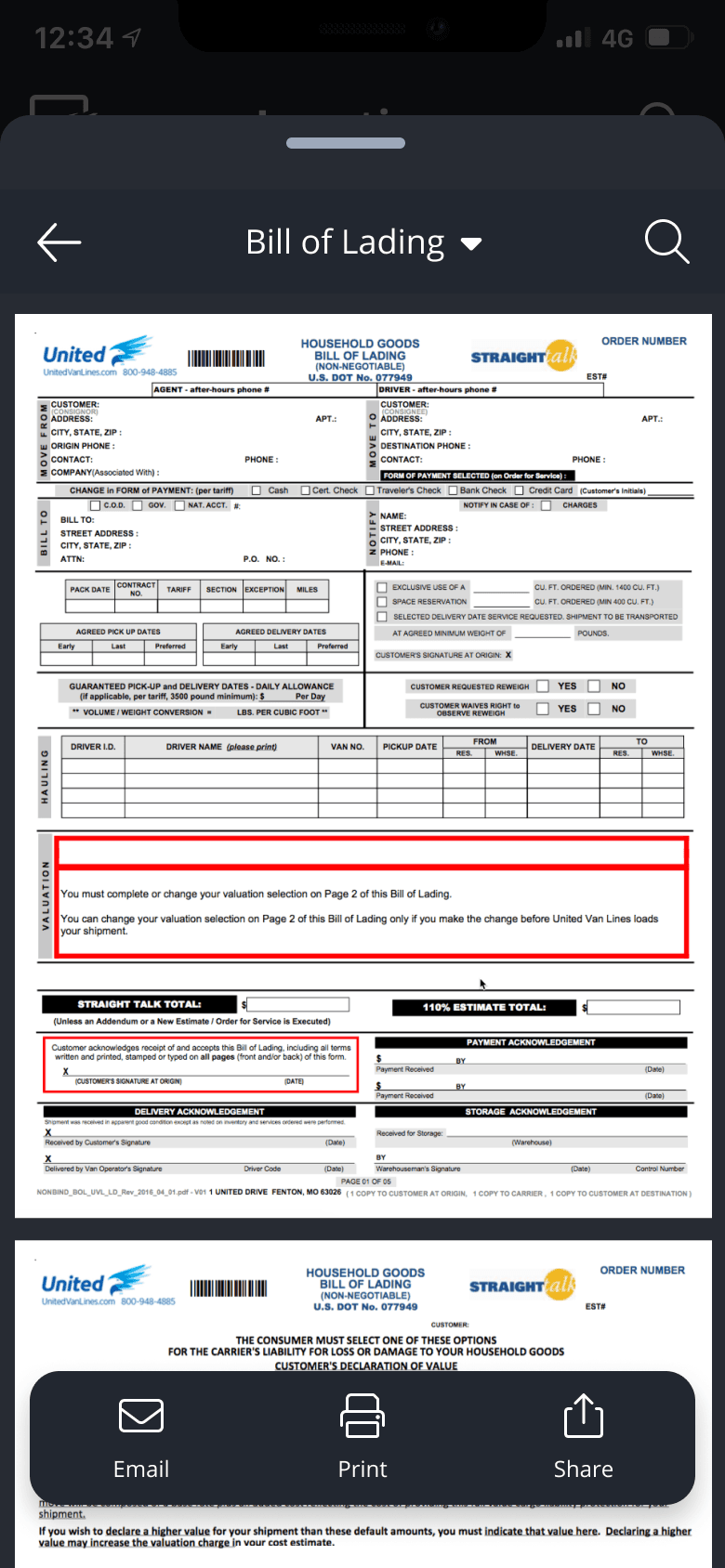
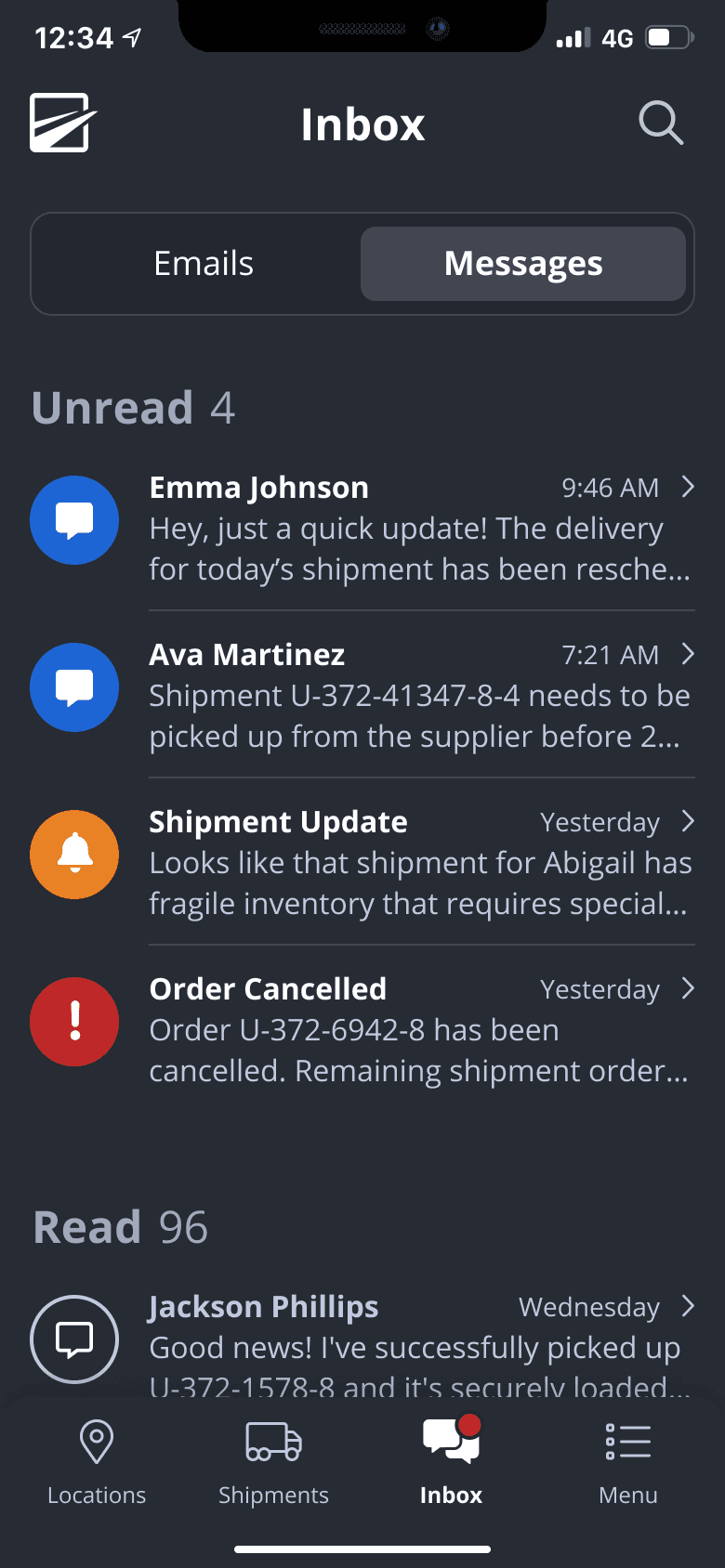

Quick Communication
Message the shipment’s Coordinator directly from within the app.
Call, text or email the Customer without giving out personal information.
Communicate with Accounting for payment issues or concerns.
Digital Documentation
Access to all of the shipments documents through the app.
Capture a customers signature and apply to all documents.
Send all shipment documents via email to customers or print wirelessly.
Shipment Details
Access to full shipment details and contact information.
Task list to ensure fast, easy shipment data collection.
Visibility to the full inventory list for load planning.
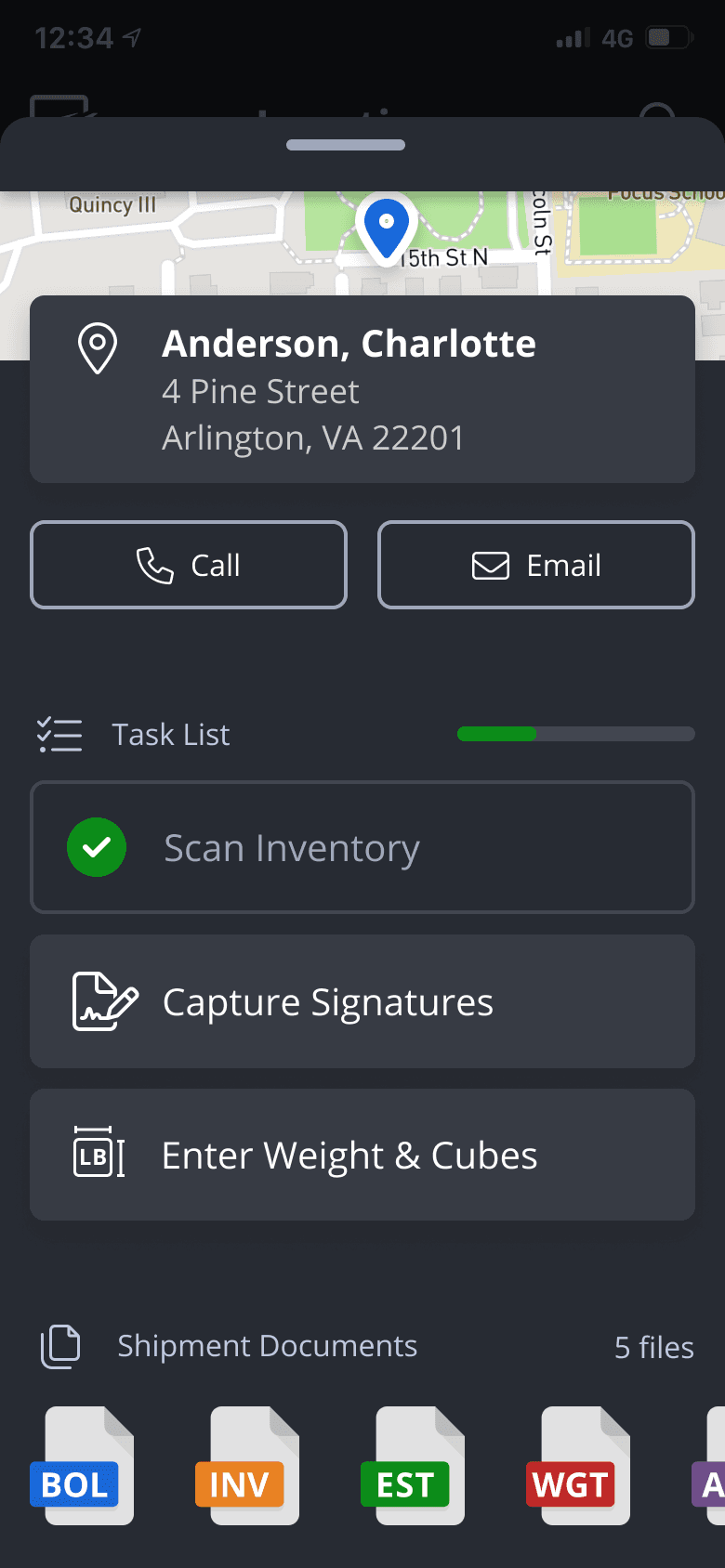
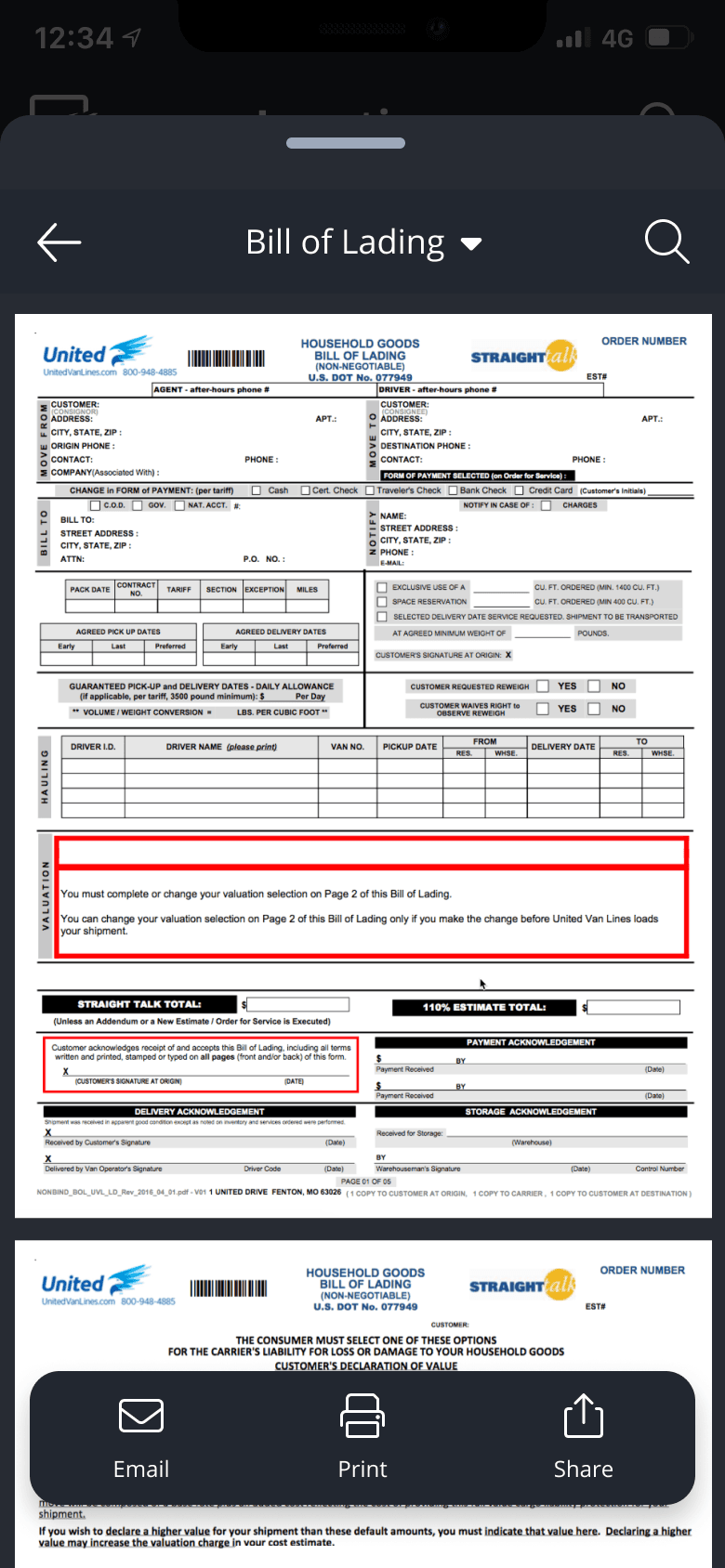
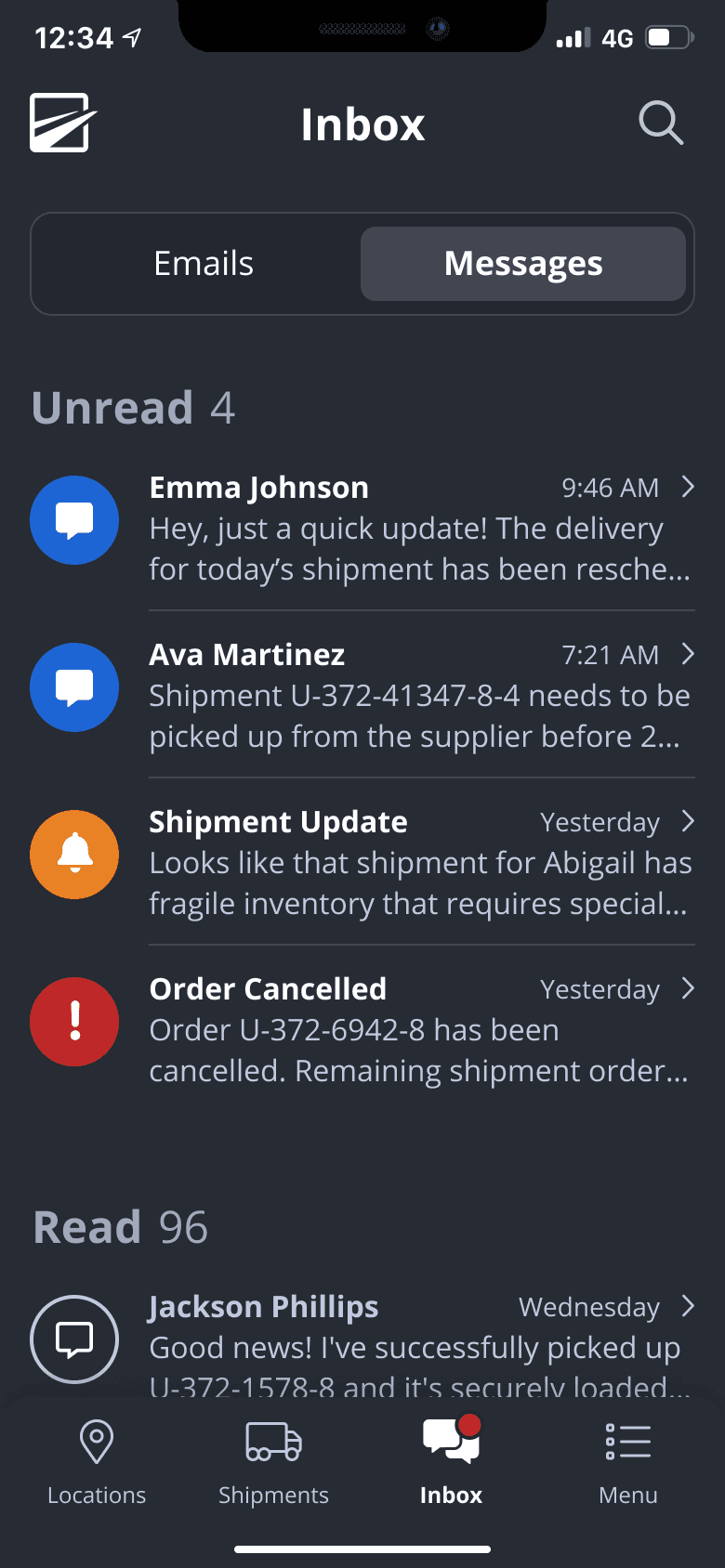

Outcome
After weeks of business process discussions, design critiques, usability tests, prototype revisions, and even a redo of part of the service design map, Stride was released to drivers almost exactly 3 months from when the team was formed. Initially the reception was very modest, which greatly concerned the team as we thought we had completely misgauged the need for Stride. Fortunately the problem wasn’t that dire, as it turned out that we had relied on the drivers' agent locations to distribute the release information to them, which they largely hadn’t. Thus the product owner and I began a “press tour” to various agent locations in order to demo the new app to the drivers and gather much needed feedback.
Document
digitalized
2
NPS
release average
76
76
Saved
in first quarter
1.6
1.6
m
m
$
$
Adoption Rate
in first quarter
27
27
%
%
Thanks to the press tour, adoption rates improved greatly, as by the end of its first quarter 27% of drivers were exclusively using Stride daily, saving an estimated $1.6 million in operating cost. Month over month it continued to climb and with its successful launch along with the other team’s app, Virtual Survey, the way the enterprise approached IT shifted and by the year’s end an internal startup based on the principles we had used was formed…
Thanks to the press tour, adoption rates improved greatly, as by the end of its first quarter 27% of drivers were exclusively using Stride daily, saving an estimated $4 million in operating cost. Month over month it continued to climb & with it’s successful launch along with the other teams app, Virtual Survey, the way the enterprise approach IT shifted & by the year’s end an internal startup based on the principles we had used was formed…
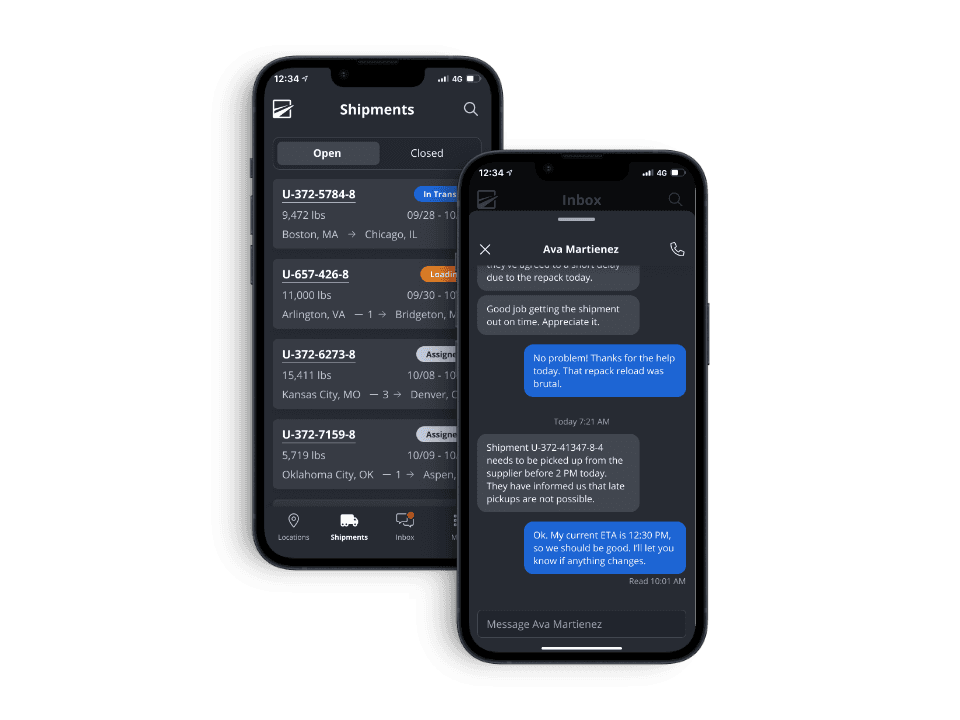
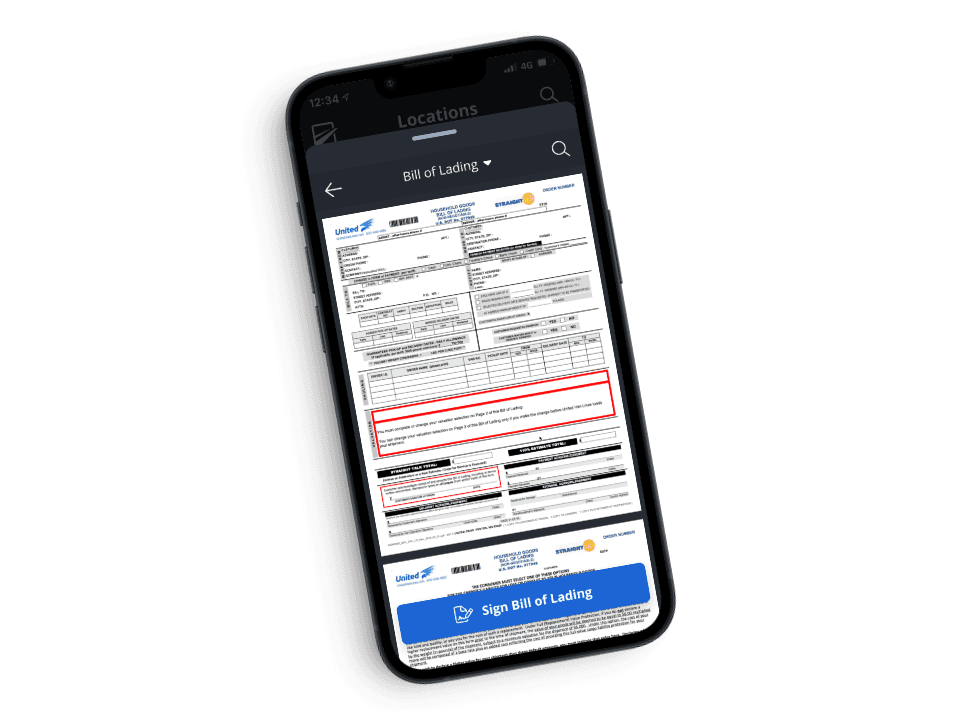
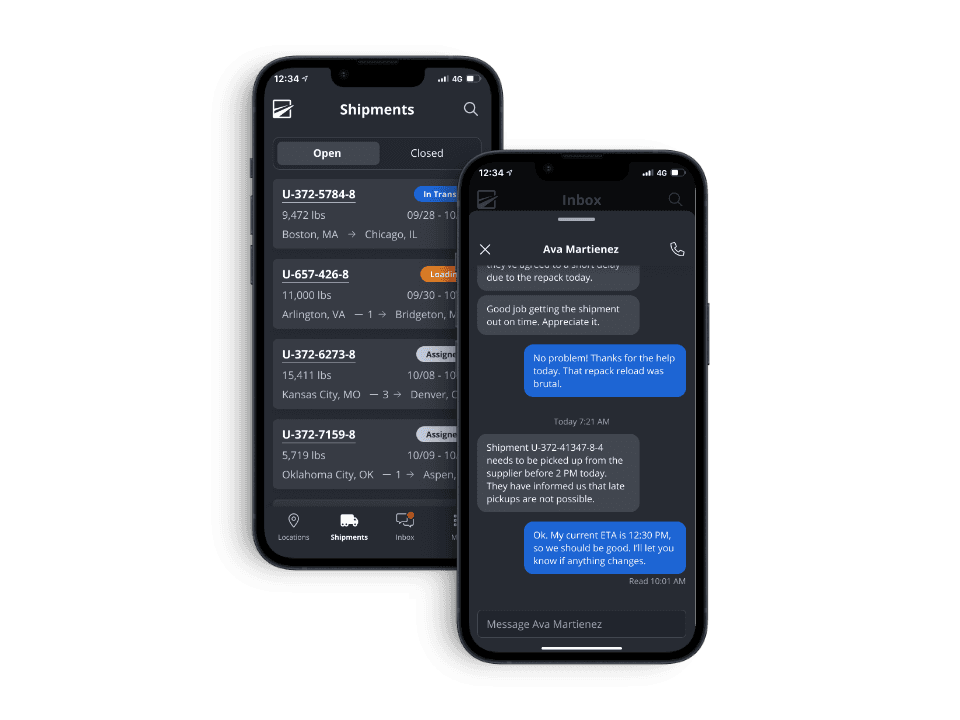
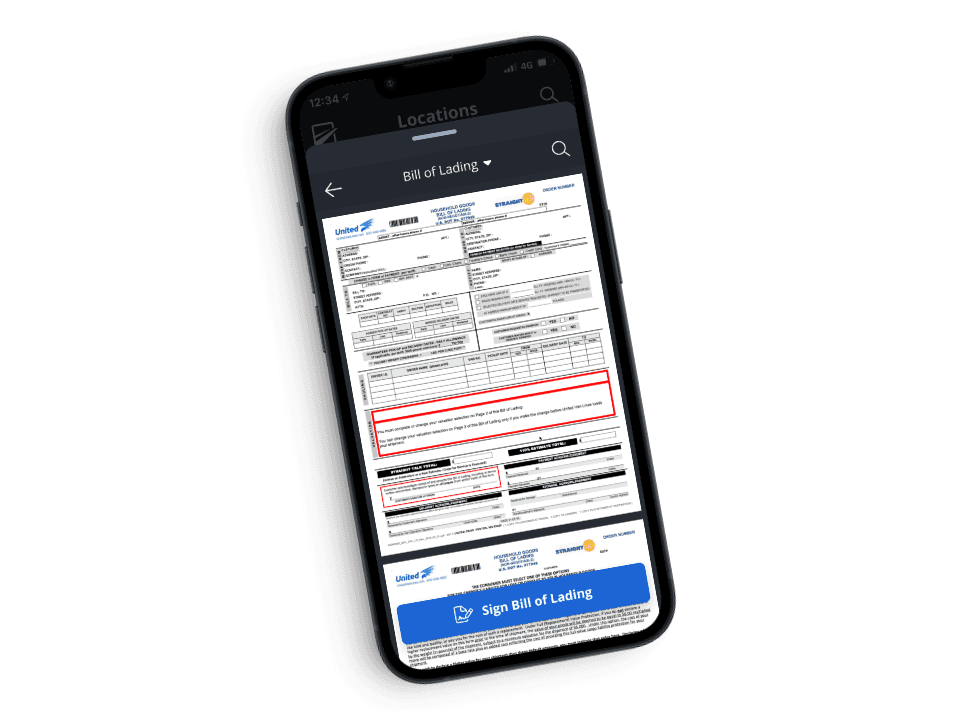
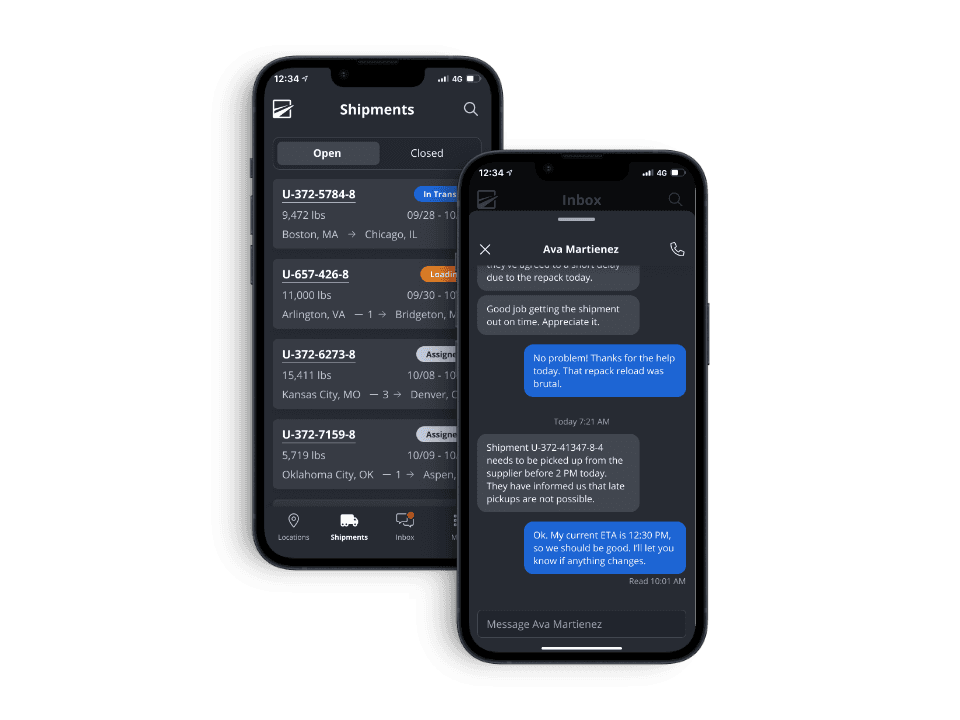
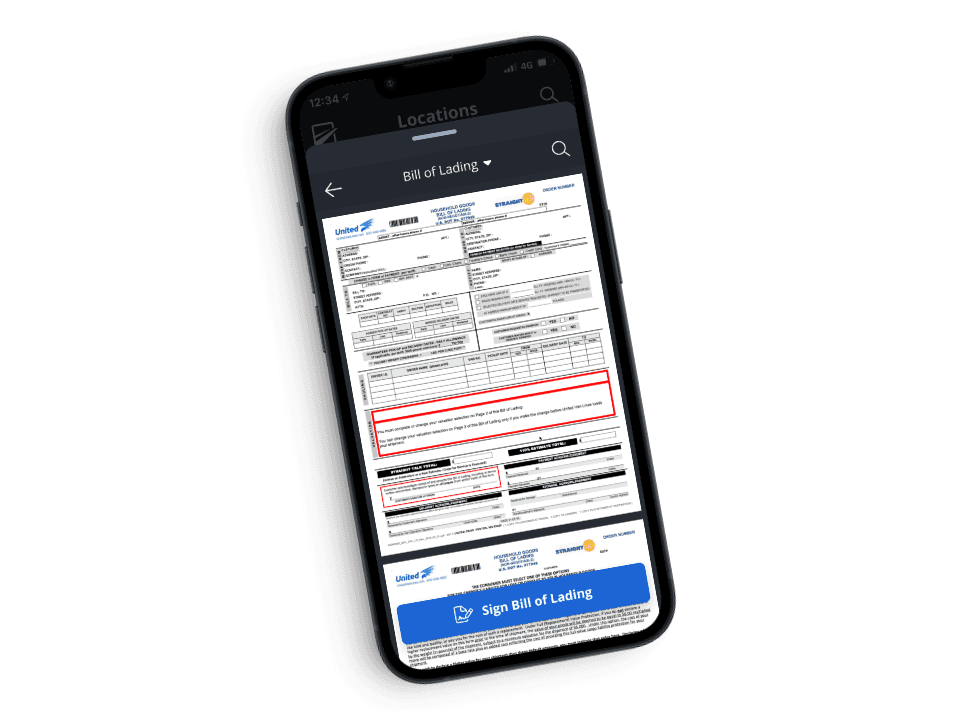
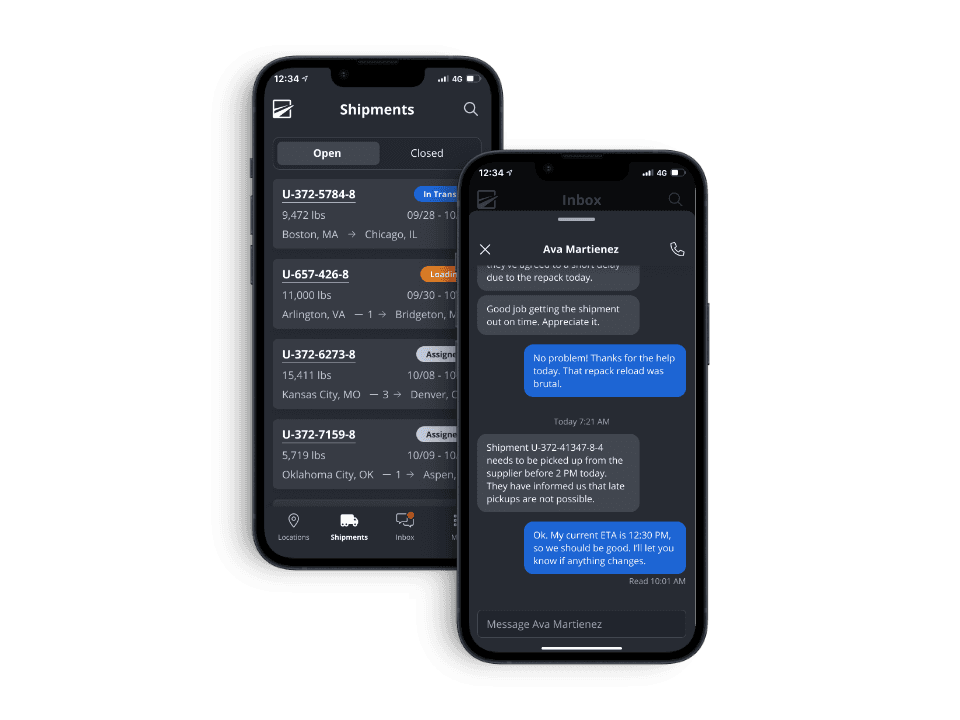
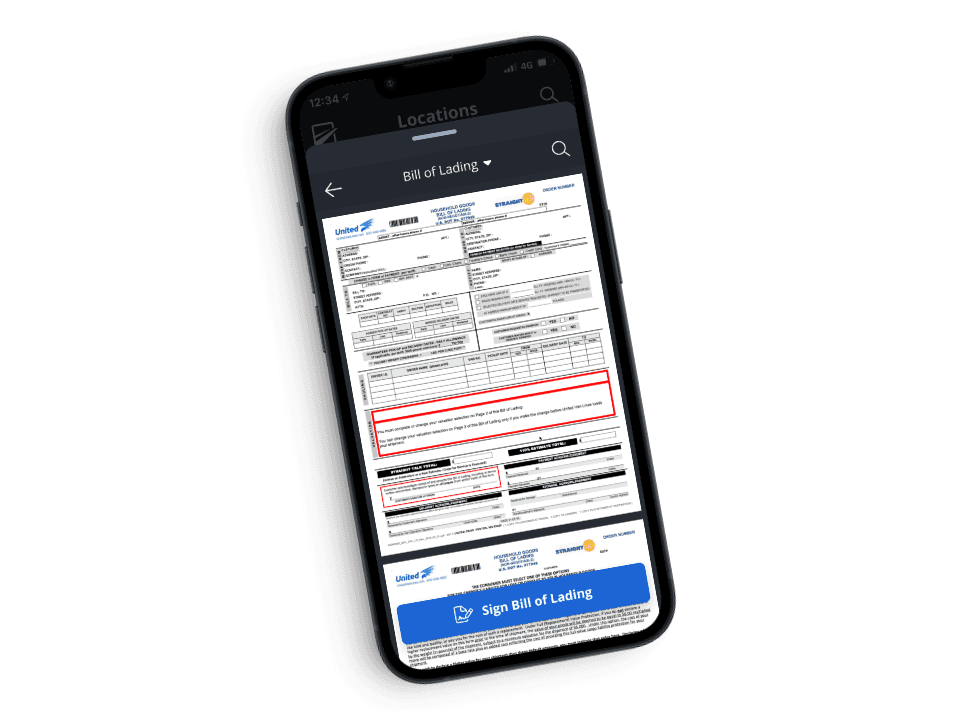
Though I was shifted off to a new project shortly after QDivision was formed, I handed Stride off to our first hire of the newly formed UX Team. I continued to assist and occasionally returned to Stride over the next year. Adoption continued to skyrocket thanks to the incredible feedback and support we received from our Drivers who were always available to collaborate with us, even when on the road. The team was able to quickly and consistently keep improving the the app, eventually eliminating nearly all physical paperwork for a shipment and bringing in state-of-the-art technologies that, at the time, were not even a thought to the transportation industry, such as machine learning.
v1.2
v1.3
v1.4
v1.6
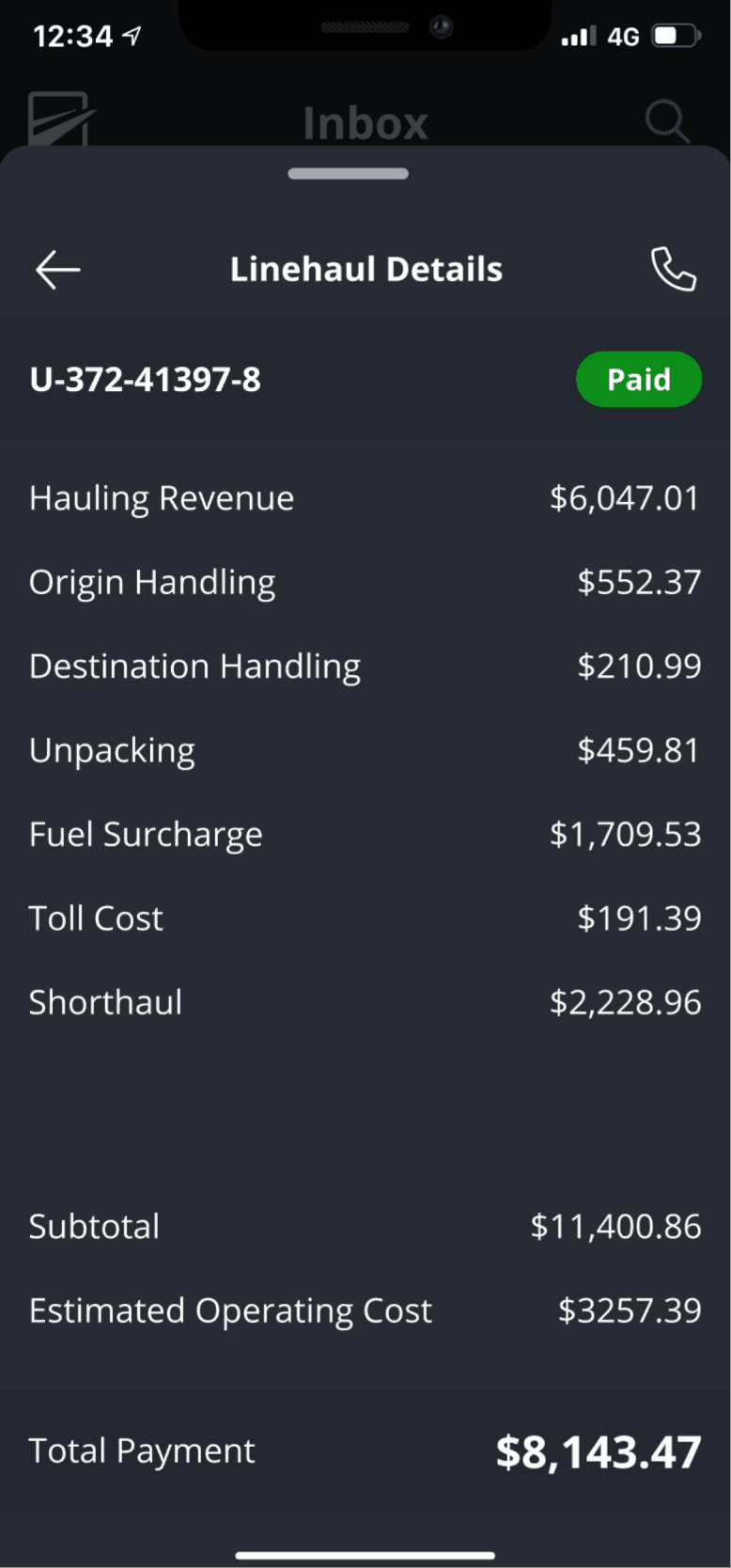
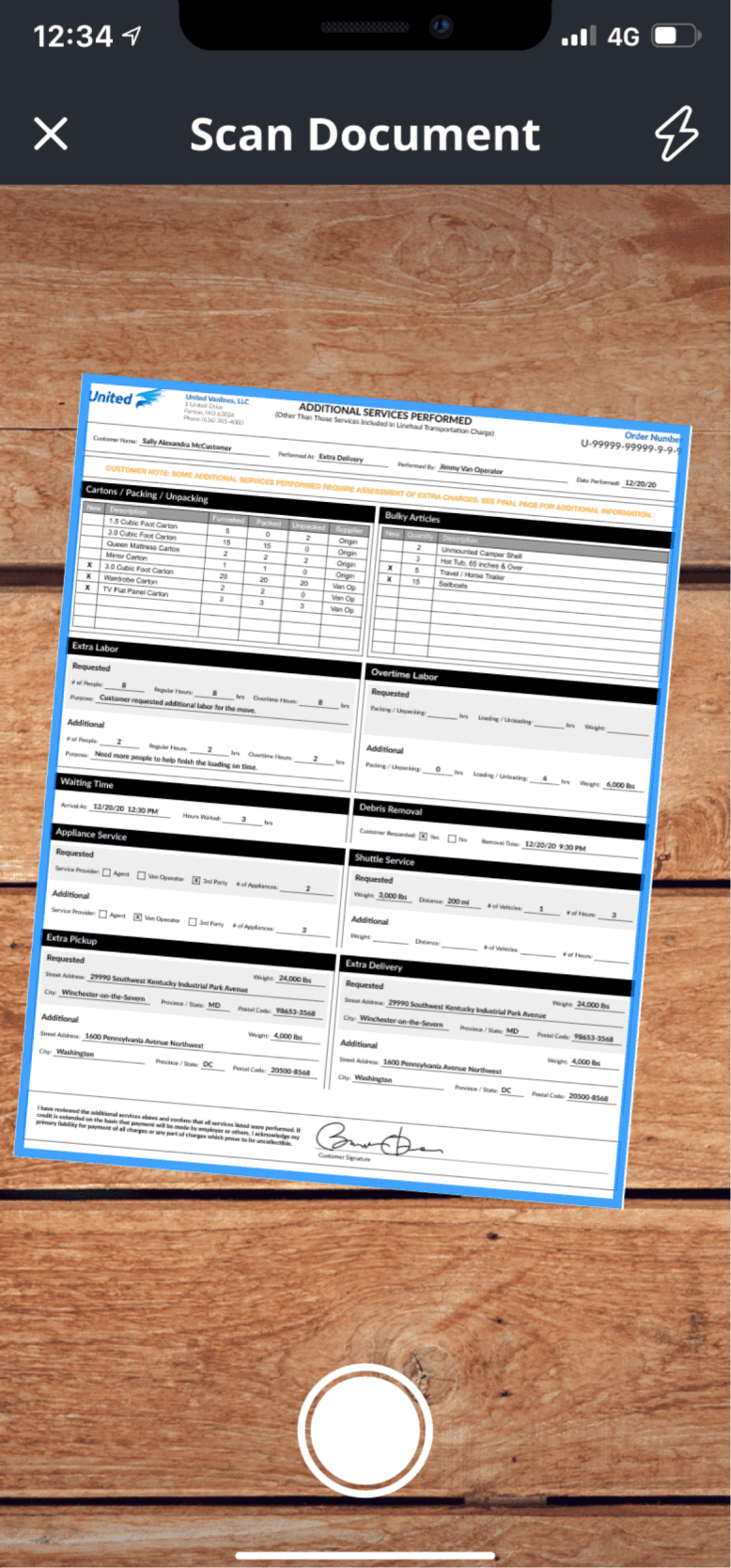
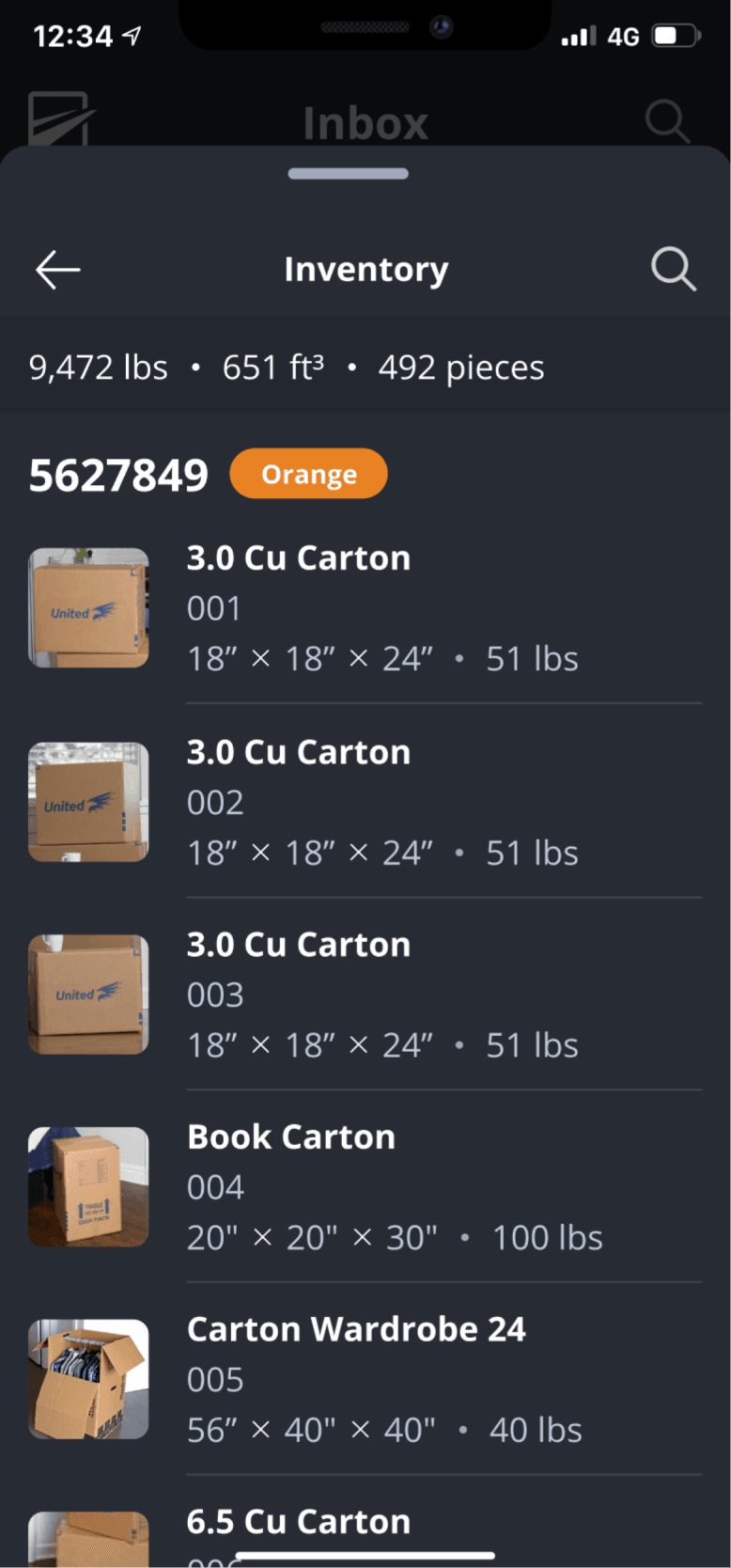
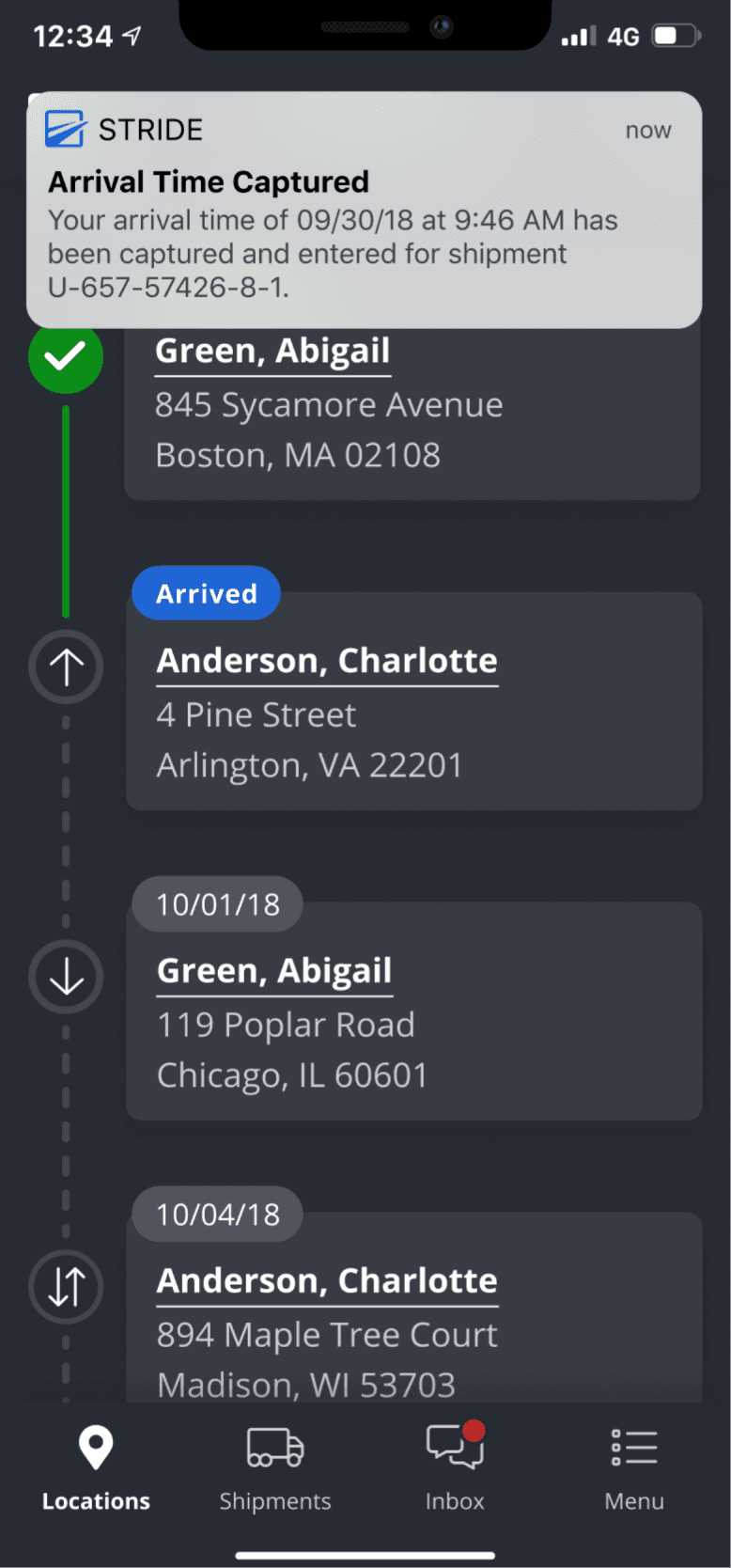

v1.2
Shipment Financials
Problem
Drivers are unable to view how much of a shipment’s cost is allocated for their fuel budget or how much they’ll be paid on the shipment until after it completes.
Solution
Provide all the financial information a Driver is allowed to see, besides other participates payout amounts, within the shipment details.
v1.3
Machine Learning Scan Documents
Problem
Some customers still want or require paper forms to be used with a shipment, making it impossible to use Stride’s digital document features.
Solution
Allow the Driver to use the mobile devices camera to scan a paper document into the Stride, have the new internal machine learning algorithm automatically select the type of shipment document for categorization purposes, & read the information entered on the paperwork to send to the mainframe, removing the need for the Driver or Coordinator to enter it.
v1.4
Flex Inventory Sync
Problem
Having to utilize two different apps to complete a shipment: Flex to be able to review the inventory list & tag information, then Stride for everything else.
Solution
Sync Flex & Stride details together so that a Driver can view the inventory details within Stride & a Packer can review the shipment details in Flex.
v1.6
Geofencing Location
Problem
Upon arriving or leaving a location, a Driver is required to enter in their arrival, departure, & ETA dates / times into Stride. Do the manual nature of these task, they’re often not done in a timely manner.
Solution
Utilized the mobile devices GPS to capture the time a Driver arrives or departs a location. Additionally use the departure time to calculate the ETA to the next location using Garmin CDL Navigation.
v1.2
v1.3
v1.4
v1.6
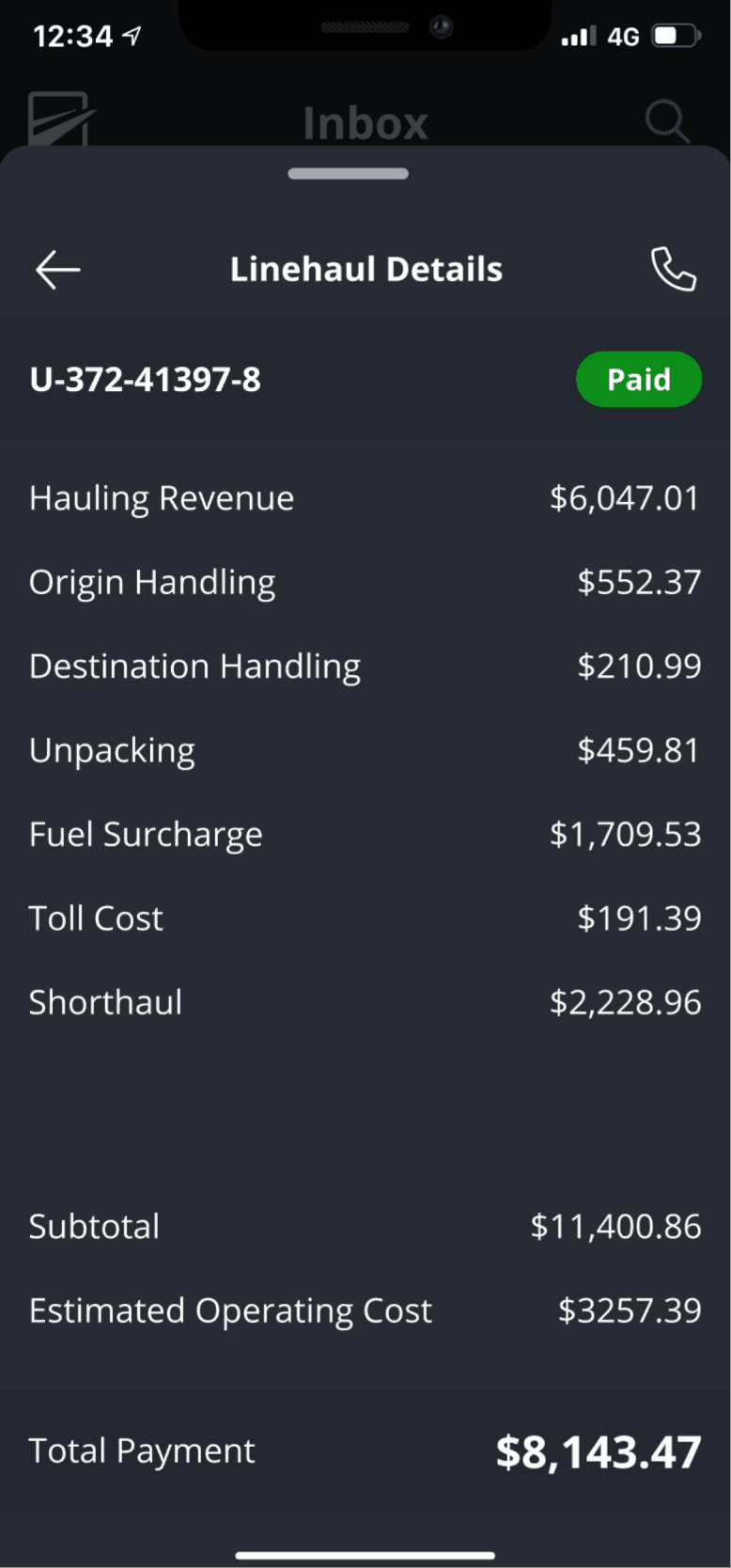
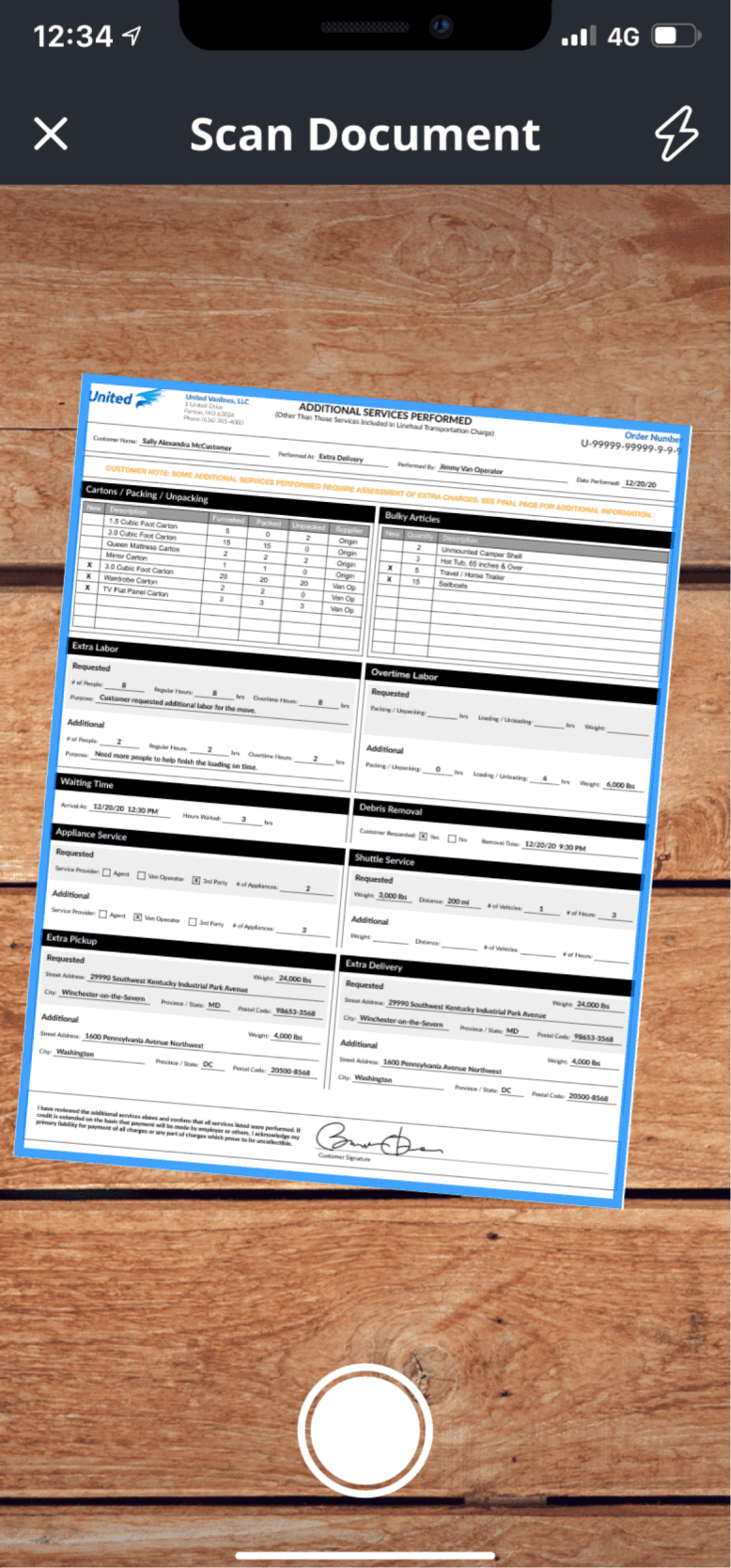
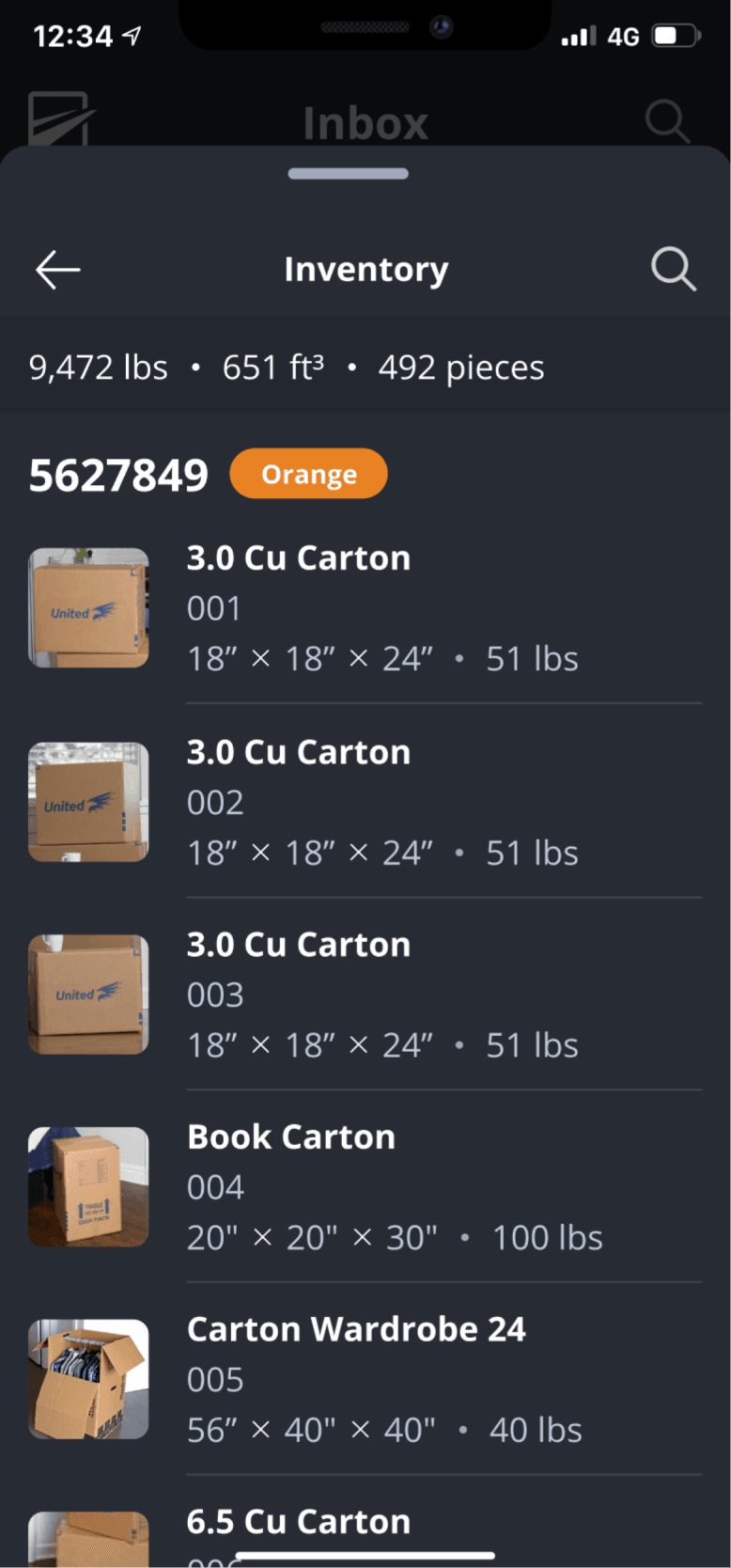
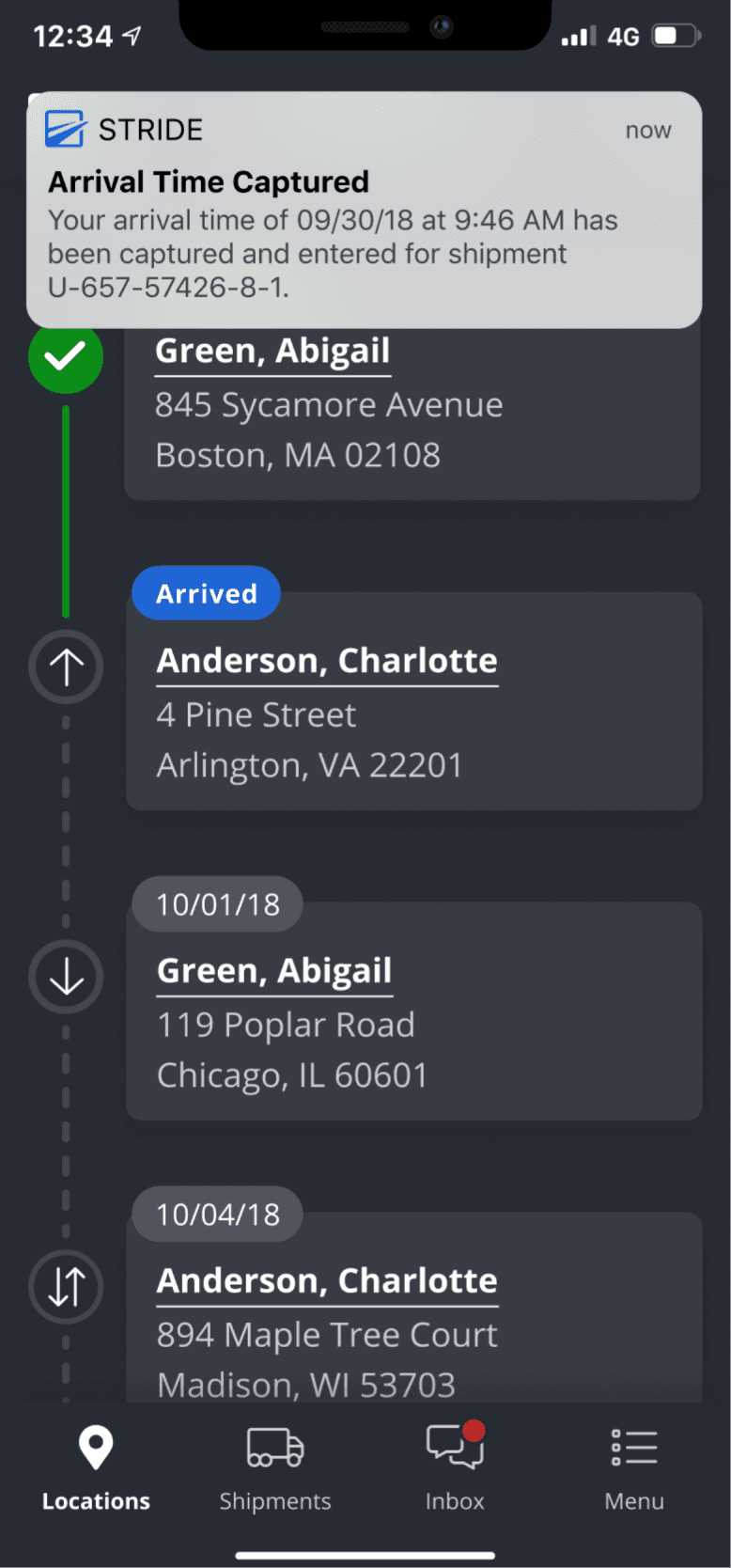

v1.2
Shipment Financials
Problem
Drivers are unable to view how much of a shipment’s cost is allocated for their fuel budget or how much they’ll be paid on the shipment until after it completes.
Solution
Provide all the financial information a Driver is allowed to see, besides other participates payout amounts, within the shipment details.
v1.3
Machine Learning Scan Documents
Problem
Some customers still want or require paper forms to be used with a shipment, making it impossible to use Stride’s digital document features.
Solution
Allow the Driver to use the mobile devices camera to scan a paper document into the Stride, have the new internal machine learning algorithm automatically select the type of shipment document for categorization purposes, & read the information entered on the paperwork to send to the mainframe, removing the need for the Driver or Coordinator to enter it.
v1.4
Flex Inventory Sync
Problem
Having to utilize two different apps to complete a shipment: Flex to be able to review the inventory list & tag information, then Stride for everything else.
Solution
Sync Flex & Stride details together so that a Driver can view the inventory details within Stride & a Packer can review the shipment details in Flex.
v1.6
Geofencing Location
Problem
Upon arriving or leaving a location, a Driver is required to enter in their arrival, departure, & ETA dates / times into Stride. Do the manual nature of these task, they’re often not done in a timely manner.
Solution
Utilized the mobile devices GPS to capture the time a Driver arrives or departs a location. Additionally use the departure time to calculate the ETA to the next location using Garmin CDL Navigation.
v1.2
v1.3
v1.4
v1.6
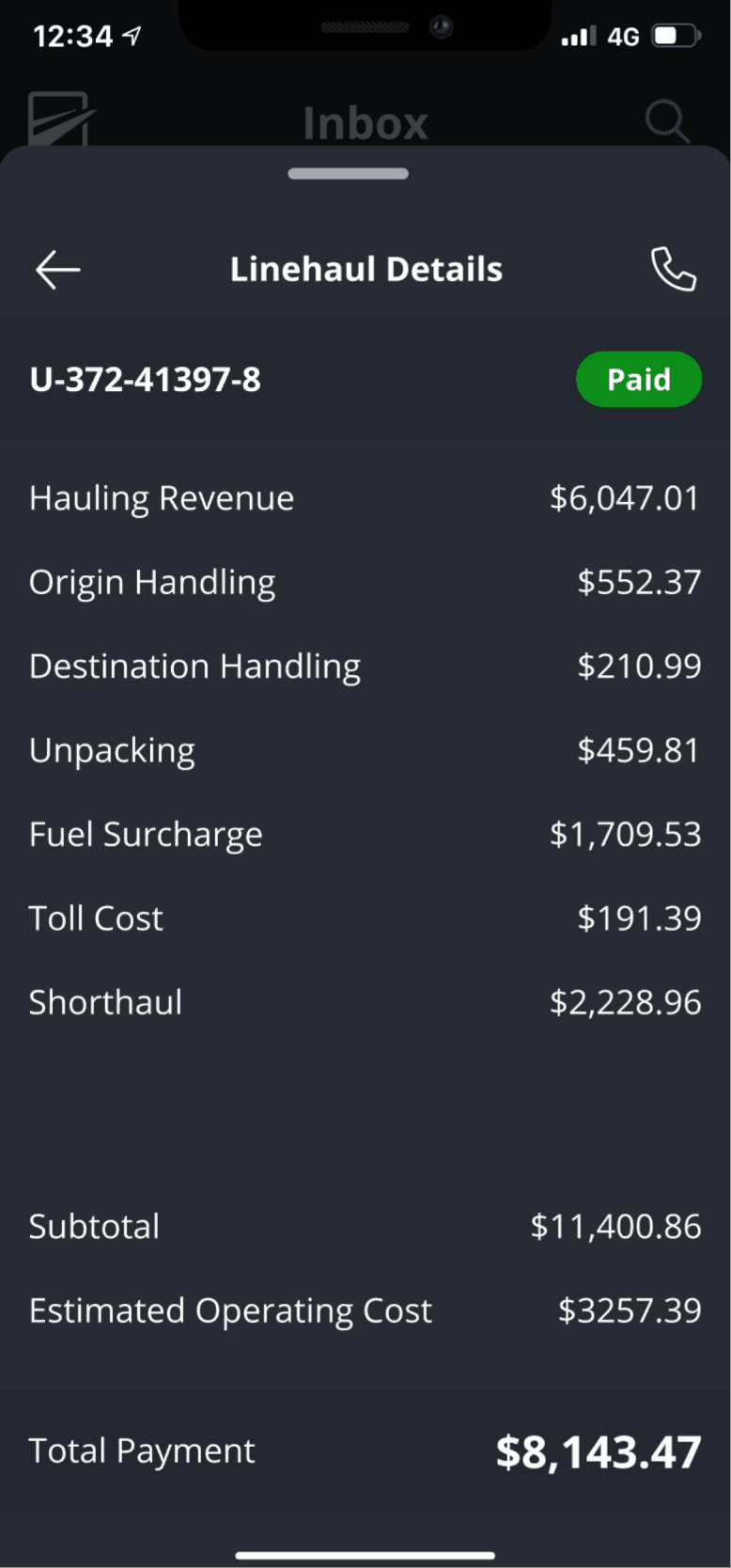
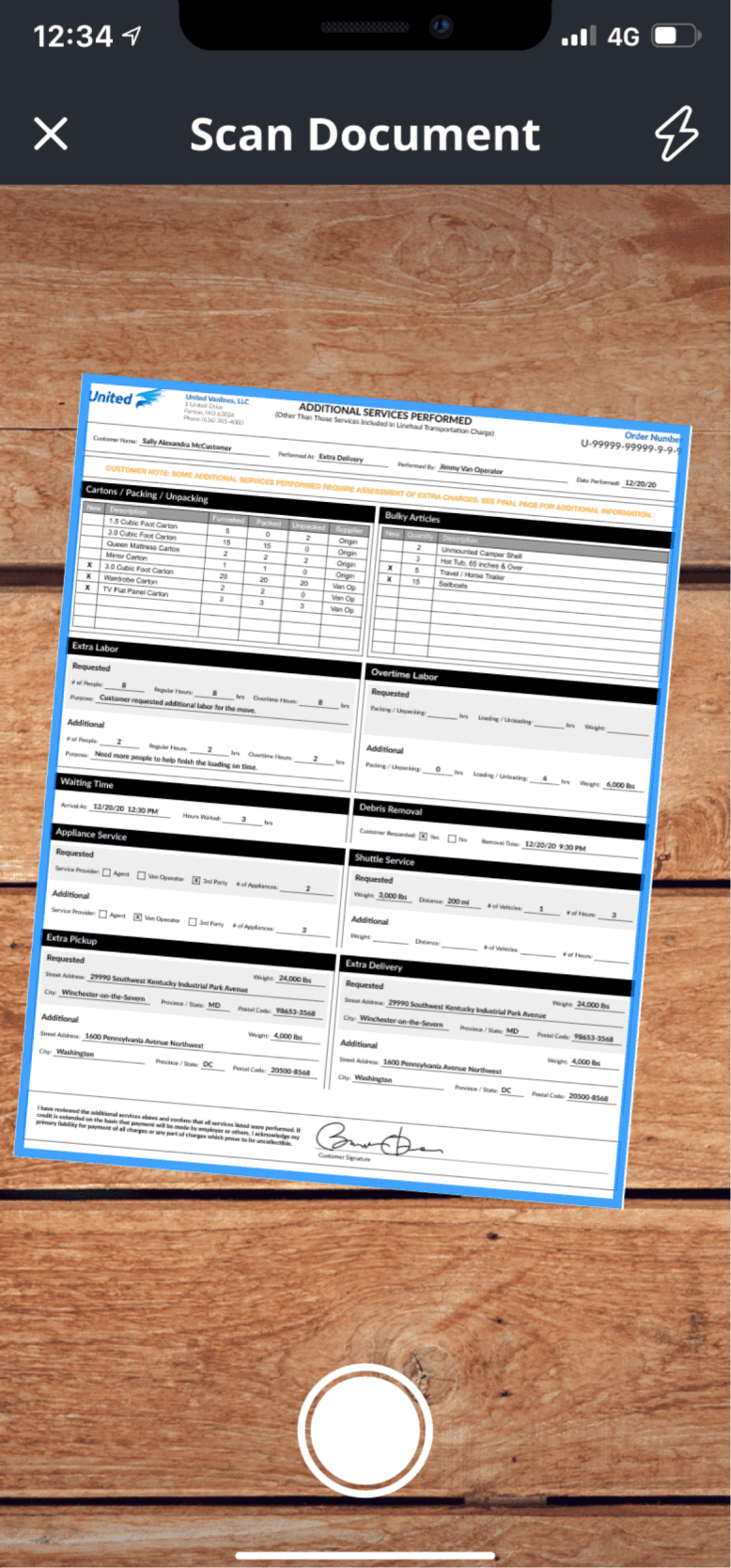
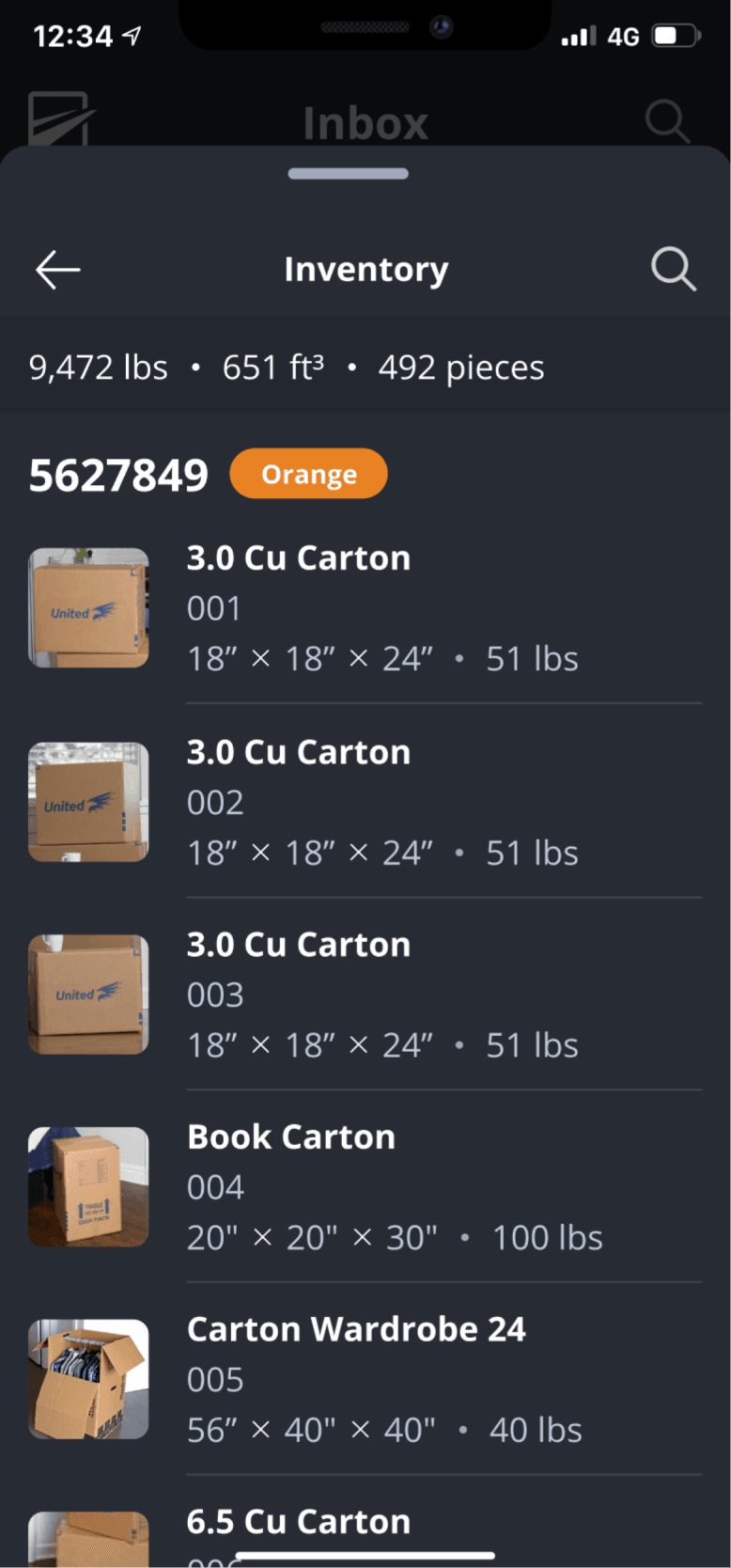
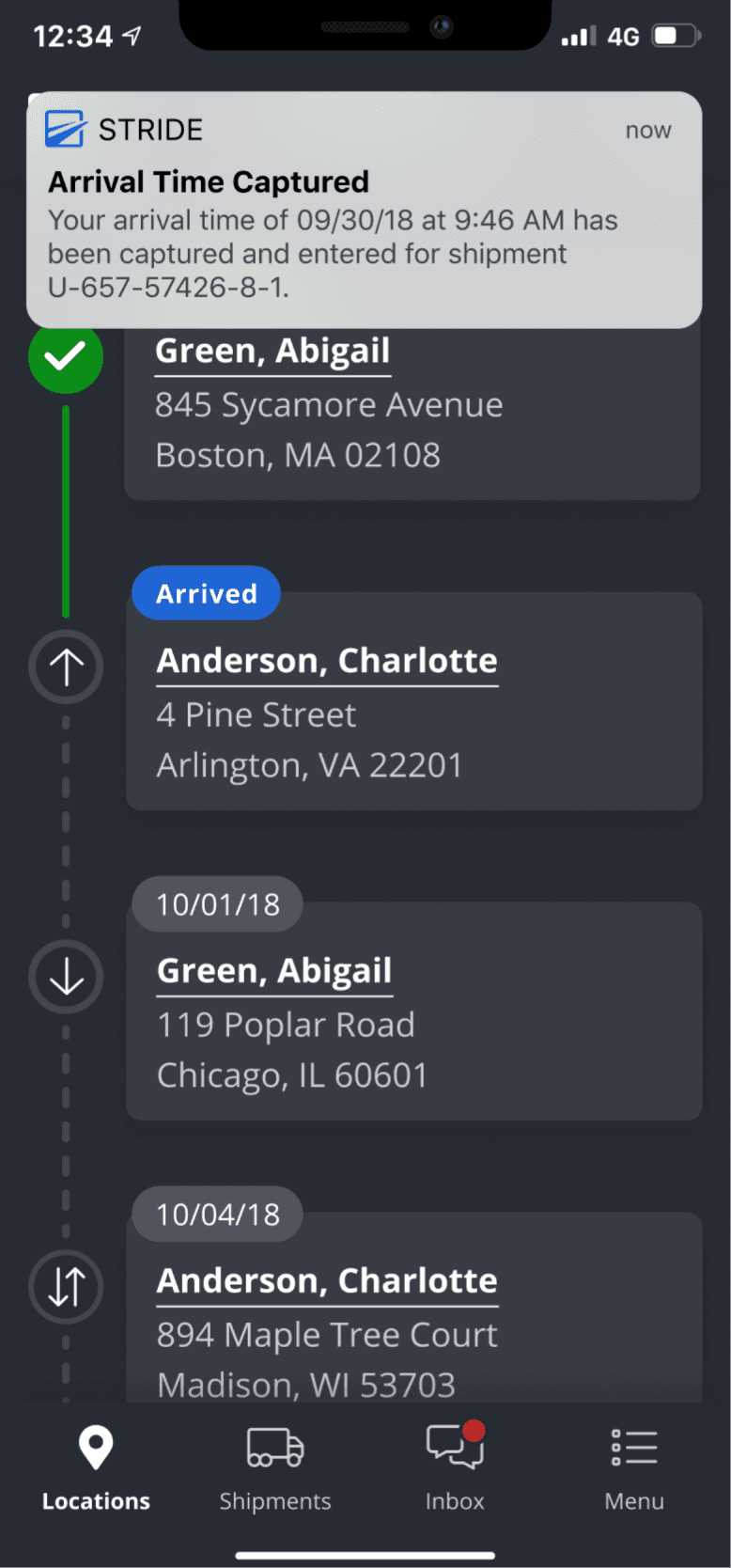

v1.2
Shipment Financials
Problem
Drivers are unable to view how much of a shipment’s cost is allocated for their fuel budget or how much they’ll be paid on the shipment until after it completes.
Solution
Provide all the financial information a Driver is allowed to see, besides other participates payout amounts, within the shipment details.
v1.3
Machine Learning Scan Documents
Problem
Some customers still want or require paper forms to be used with a shipment, making it impossible to use Stride’s digital document features.
Solution
Allow the Driver to use the mobile devices camera to scan a paper document into the Stride, have the new internal machine learning algorithm automatically select the type of shipment document for categorization purposes, & read the information entered on the paperwork to send to the mainframe, removing the need for the Driver or Coordinator to enter it.
v1.4
Flex Inventory Sync
Problem
Having to utilize two different apps to complete a shipment: Flex to be able to review the inventory list & tag information, then Stride for everything else.
Solution
Sync Flex & Stride details together so that a Driver can view the inventory details within Stride & a Packer can review the shipment details in Flex.
v1.6
Geofencing Location
Problem
Upon arriving or leaving a location, a Driver is required to enter in their arrival, departure, & ETA dates / times into Stride. Do the manual nature of these task, they’re often not done in a timely manner.
Solution
Utilized the mobile devices GPS to capture the time a Driver arrives or departs a location. Additionally use the departure time to calculate the ETA to the next location using Garmin CDL Navigation.
v1.2
v1.3
v1.4
v1.6
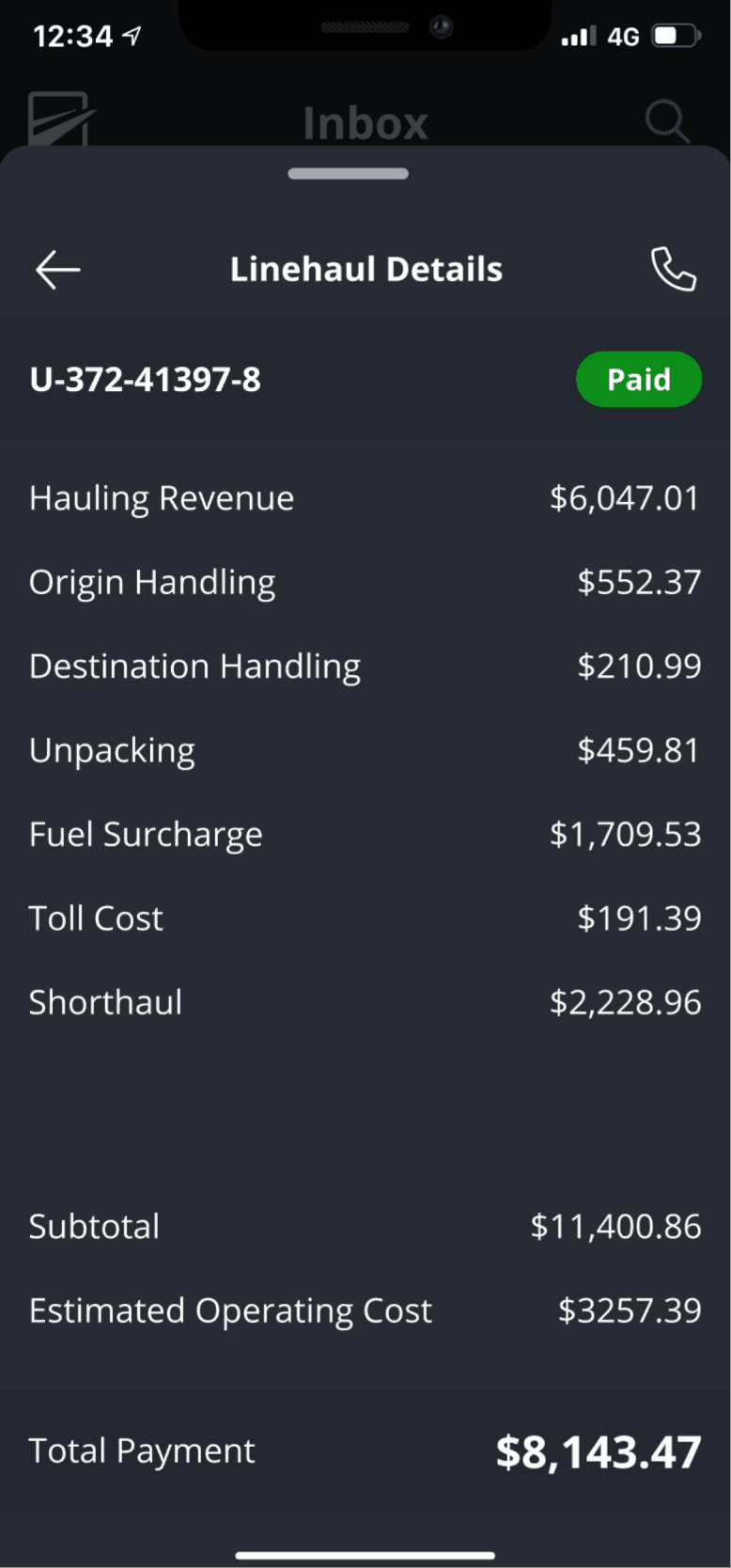
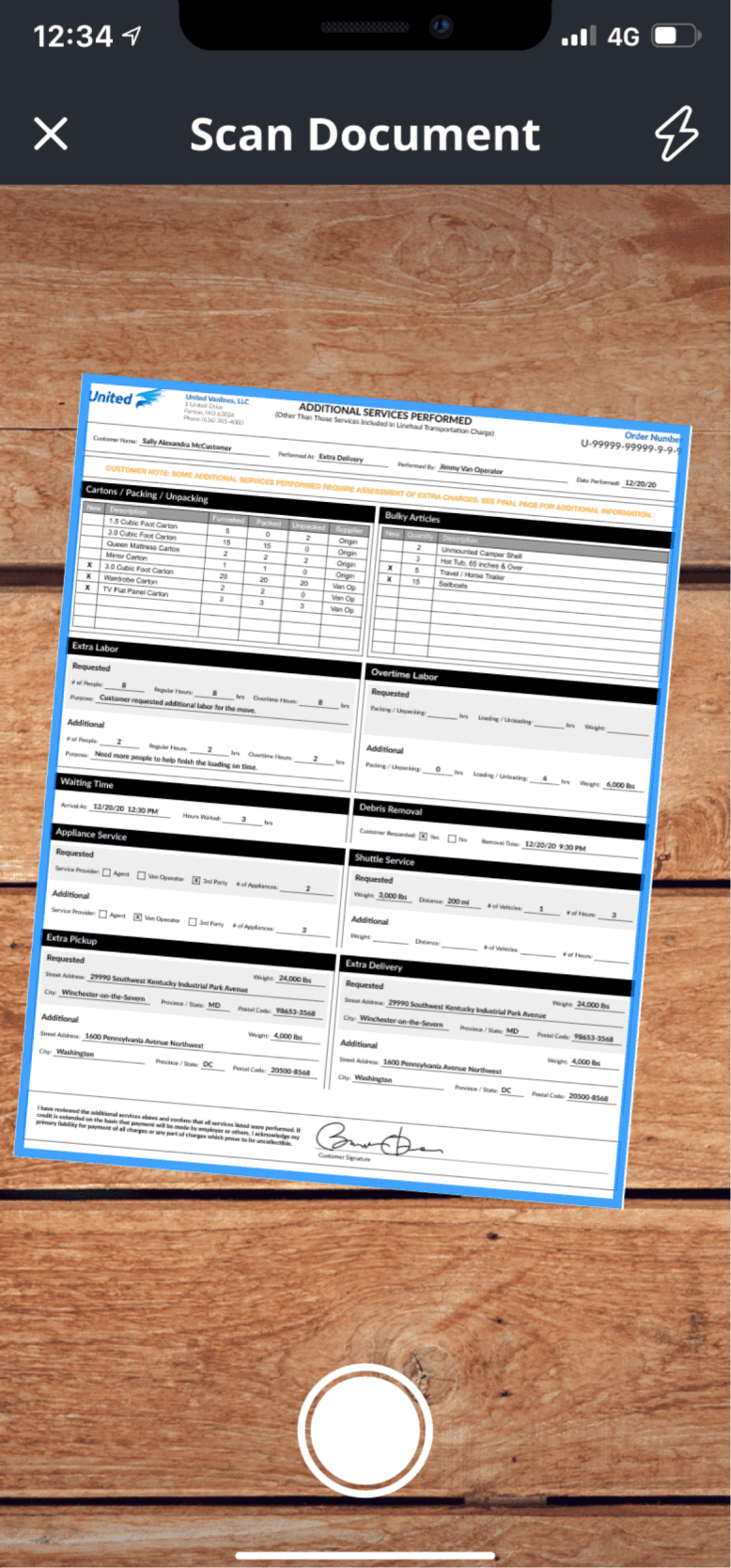
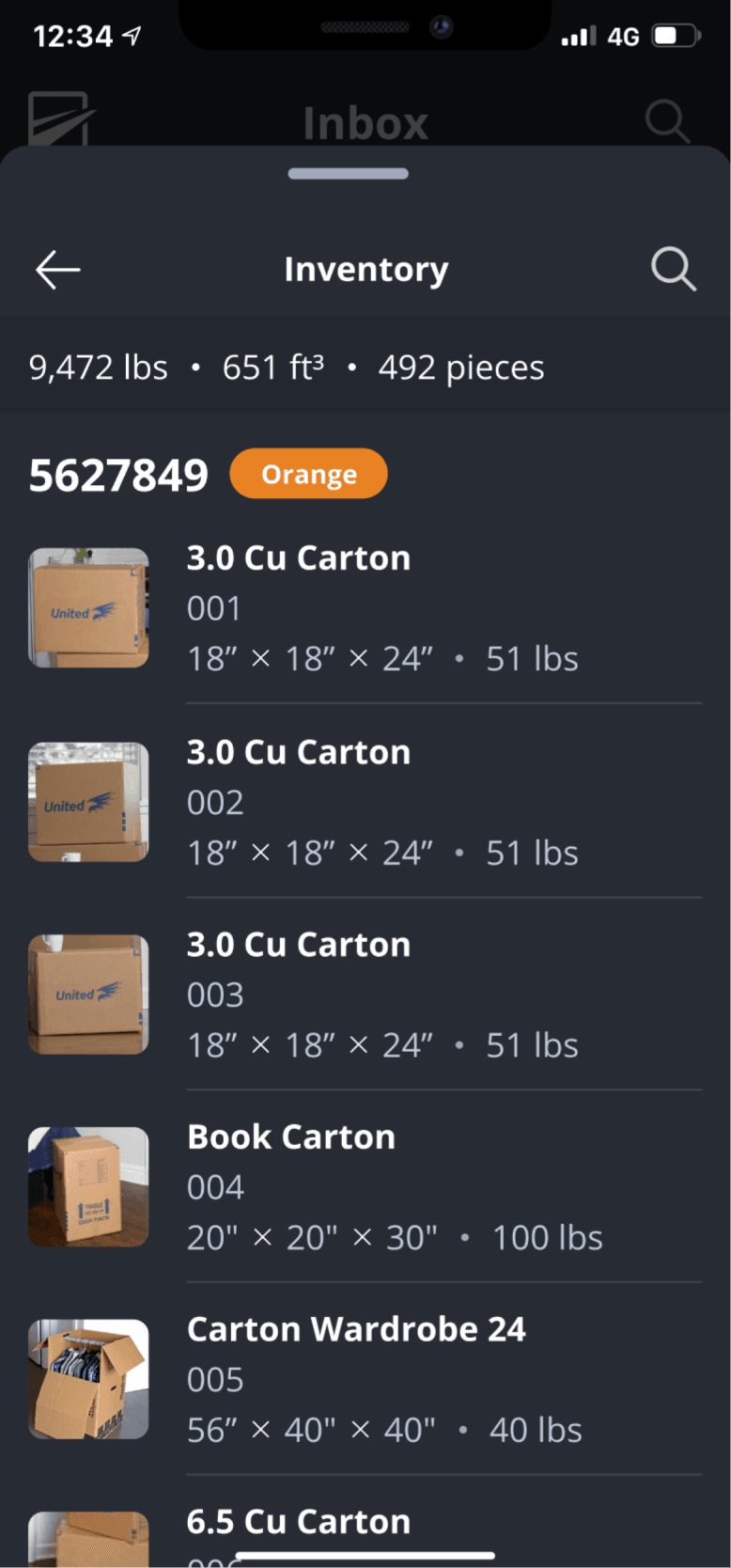
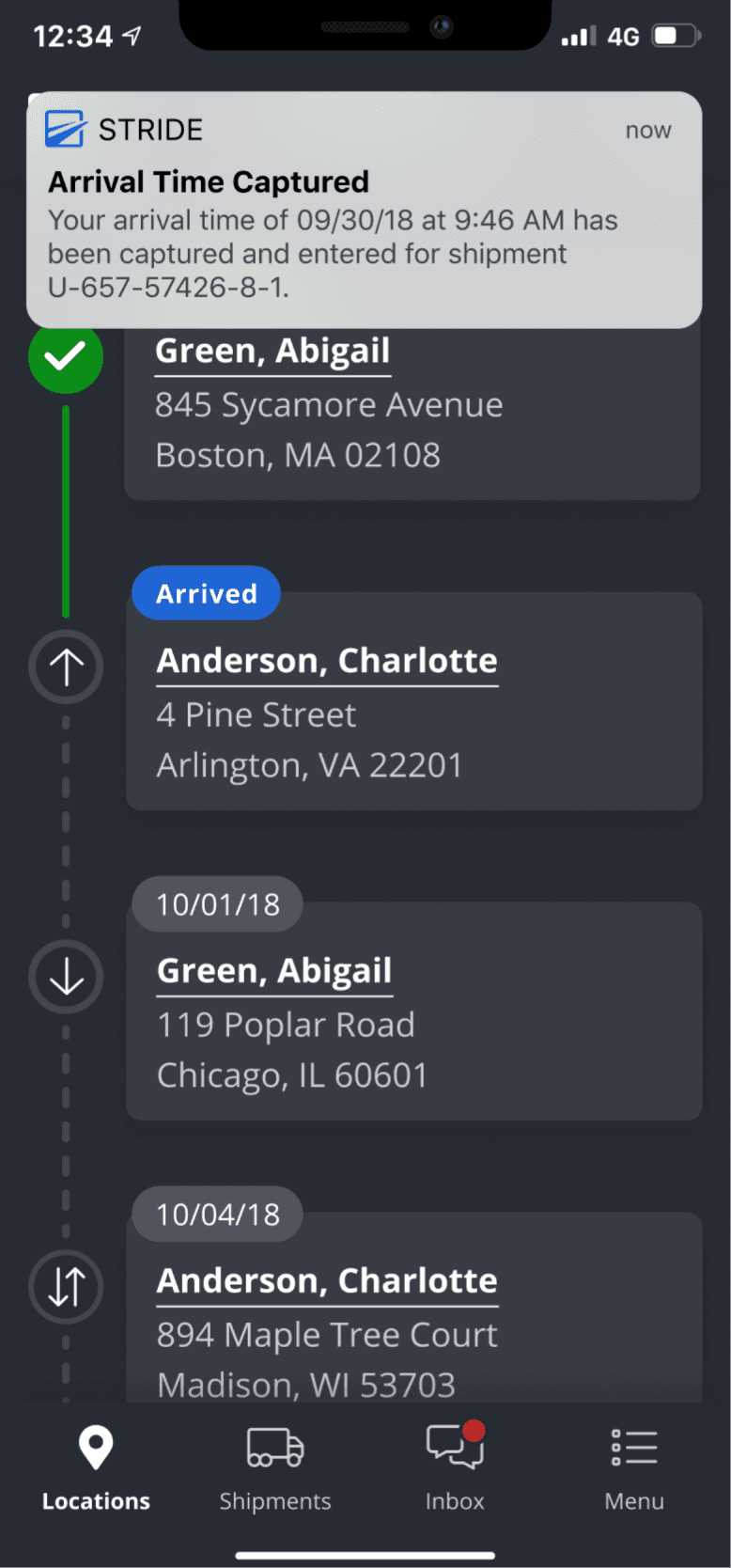

v1.2
Shipment Financials
Problem
Drivers are unable to view how much of a shipment’s cost is allocated for their fuel budget or how much they’ll be paid on the shipment until after it completes.
Solution
Provide all the financial information a Driver is allowed to see, besides other participates payout amounts, within the shipment details.
v1.3
Machine Learning
Scan Documents
Problem
Some customers still want or require paper forms to be used with a shipment, making it impossible to use Stride’s digital document features.
Solution
Allow the Driver to use the mobile devices camera to scan a paper document into the Stride, have the new internal machine learning algorithm automatically select the type of shipment document for categorization purposes, & read the information entered on the paperwork to send to the mainframe, removing the need for the Driver or Coordinator to enter it.
v1.4
Flex Inventory Sync
Problem
Having to utilize two different apps to complete a shipment: Flex to be able to review the inventory list & tag information, then Stride for everything else.
Solution
Sync Flex & Stride details together so that a Driver can view the inventory details within Stride & a Packer can review the shipment details in Flex.
v1.6
Geofencing Location
Problem
Upon arriving or leaving a location, a Driver is required to enter in their arrival, departure, & ETA dates / times into Stride. Do the manual nature of these task, they’re often not done in a timely manner.
Solution
Utilized the mobile devices GPS to capture the time a Driver arrives or departs a location. Additionally use the departure time to calculate the ETA to the next location using Garmin CDL Navigation.
Year One
Statistics
Documents
digitalized
8
NPS
overall average
85
Saved
annually
20
m
$
Adoption Rate
among drivers
91
%
Year One
Statistics
Documents
digitalized
8
NPS
overall average
85
Saved
annually
20
m
$
Adoption Rate
among drivers
91
%
Year One
Statistics
Documents
digitalized
8
NPS
overall average
85
Saved
annually
20
m
$
Adoption Rate
among drivers
91
%
Year One
Statistics
Documents
digitalized
8
NPS
overall average
85
Saved
annually
20
m
$
Adoption Rate
among drivers
91
%
Want more details on Stride?
Want more details
on Stride?
Ah, so you would like a deeper dive into how we went about creating Stride and its impact on the business? Great, let's schedule a call and I would be happy to go over it with you!
Or check out these other featured projects!
Or check out these other
featured projects!
Copyright © 2021-2025 Binary Design Consultants
All rights reserved